編輯:關於Android編程
本文實例講述了Android編程實現圖片平鋪的方法。分享給大家供大家參考,具體如下:
1)第一種利用系統提供的api實現
Bitmap bitmap = BitmapFactory.decodeResource(getResources(), R.drawable.pic); //bitmap = Bitmap.createBitmap(100, 20, Config.ARGB_8888); BitmapDrawable drawable = new BitmapDrawable(bitmap); drawable.setTileModeXY(TileMode.REPEAT , TileMode.REPEAT ); drawable.setDither(true); view.setBackgroundDrawable(drawable);
2)第二種我們使用xml來輕松實現
<bitmap xmlns:android="http://schemas.android.com/apk/res/android" android:src="@drawable/img" android:tileMode="repeat" />
3)第三種自己畫出來
public static Bitmap createRepeater(int width, Bitmap src){
int count = (width + src.getWidth() - 1) / src.getWidth();
Bitmap bitmap = Bitmap.createBitmap(width, src.getHeight(), Config.ARGB_8888);
Canvas canvas = new Canvas(bitmap);
for(int idx = 0; idx < count; ++ idx){
canvas.drawBitmap(src, idx * src.getWidth(), 0, null);
}
return bitmap;
}
更多關於Android相關內容感興趣的讀者可查看本站專題:《Android圖形與圖像處理技巧總結》、《Android開發入門與進階教程》、《Android調試技巧與常見問題解決方法匯總》、《Android基本組件用法總結》、《Android視圖View技巧總結》、《Android布局layout技巧總結》及《Android控件用法總結》
希望本文所述對大家Android程序設計有所幫助。
 總結Android中MD風格相關控件
總結Android中MD風格相關控件
要使用MD風格控件,首先需要在Gradle中加入Support Design Library,例如:compile com.android.support:design:
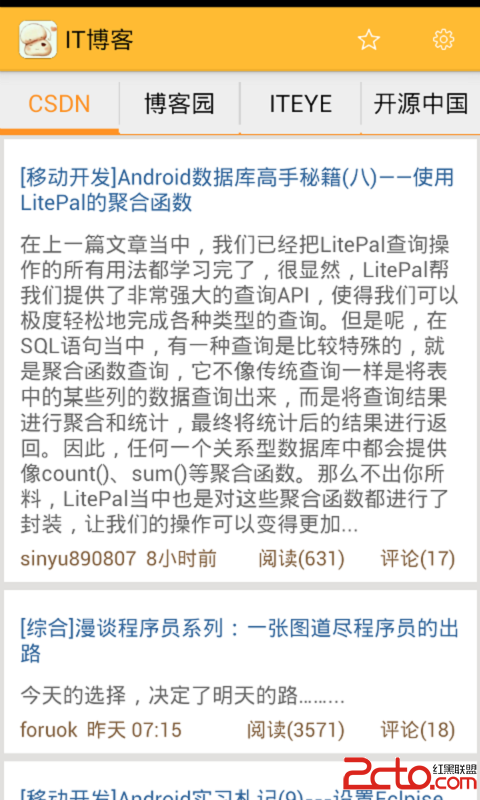 [Android開發系列]IT博客應用
[Android開發系列]IT博客應用
1.關於坑 好吧,在此之前先來說一下,之前開的坑,恩,確實是坑,前面開的兩個android開發教程的坑,對不起,實在是沒什麼動力了,不過源碼都有的,大家可以參照githu
 android.graphics.Camera 實現簡單的3D效果
android.graphics.Camera 實現簡單的3D效果
/** * Camera與Matrix的比較: * Camera的rotate()相關方法是指定某一維度上旋轉指定的角度。 * Matrix的rotate()相
 機器冰冷 仍有溫情 遠程協助玩轉Android手機
機器冰冷 仍有溫情 遠程協助玩轉Android手機
很多年齡較大的長輩和呆萌的MM們在操作Android手機的過程中總會遭遇“卡殼”問題,比如XX軟件不會設置、XX功能無法開啟等。那麼