編輯:htc刷機
這個是HD2安卓 NexusHD2-KitKat-CM11.0 V4.2 ROM
原貼地址:http://androidforum.tytung.com/nexushd2-kitkat-cm11-0-t230.html
•Include Android KitKat 4.4.2 (KOT49H)
•Include CyanogenMod 11.0 (CM-11.0)
•Include htcleo-2.6.32 kernel: tytung_jellybean_r2
•Include tytung's KitKat CM11.0 ramdisk (initrd.gz).
•Include the required proprietary binary files and the HD2-specific files.
Main Features:
•Android 4.4.2 features
•CM 11.0 features
•Google Apps including「Google Now」
•Multi-Languages
•Root, Superuser, su, busybox, etc.
•AdFree hosts file
•HWA JB kernel (thanks Securecrt and Rick_1995)
•NativeSD (thanks Securecrt and Xylograph)
•DataOnEXT (thanks ph03n!x)
•NexusHD2's exclusive features developed by tytung:
◦WiFi Ad-Hoc Network (credit: tytung) (It may or may not work.)
◦Hardware Video Decoding (720p Video Playback via GPU) (credit: Ganster41 and tytung)
◦Hardware Video Encoding (Video Recording via GPU) (credit: tytung)
◦HWUI deny app HwaSettings.apk and the framework patch (credits: royale1223 and tytung)
工作:
•HWA(硬件加速)
•電話
•音頻
•短信
•數據:3G/HSDPA
•無線網絡
•藍牙
•GPS和A-GPS
•USB海量存儲
•720P視頻播放(MPEG4和H.264高達720p與硬件視頻解碼)
(請參考Android的支持的媒體格式的詳細信息。)
•攝像機(視頻拍攝:640×480,支持MPEG4硬件視頻編碼)
•攝像頭
•全景
•VPN
•無線點對點網絡(它可能會或可能無法正常工作。)
•無線網絡共享(母語“便攜式Wi-Fi熱點”功能的作品。(尚未確定)
您也可以安裝無線系繩,為更多的功能,超級用戶3.x的。
•USB數據連線(母語“USB綁定”功能的工作,你也可以安裝wired_tether_1_4.apk更多的功能。)
•藍牙網絡共享
•ART(Android運行)
不工作:
•黑屏/箱在一些應用程序(解決方法:通過設置禁用應用程序的“硬件加速”
-------------------------------
如果不用 NativeSD 刷到NAND需要270M系統空間
misc ya 1M
recovery rrecov|ro|nospr 5M cwm_recovery_leo.img
boot yboot|ro 5M
system ya 270M
cache ya 2M
userdata ya|asize|hr allsize

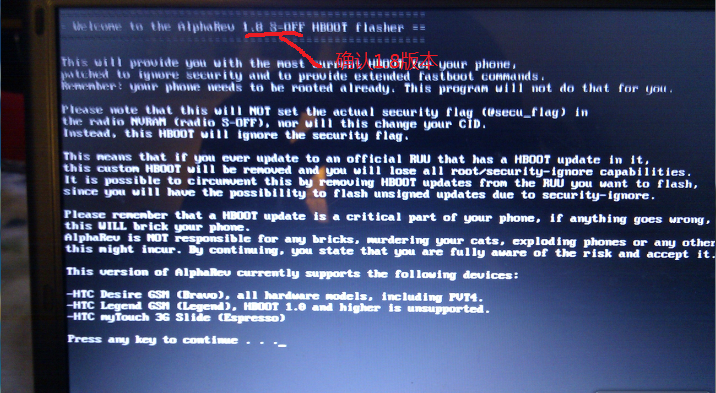 HTC G7 S-ON至S-OFF教程
HTC G7 S-ON至S-OFF教程
HTC G7 ROOT權限後,需要對HTC G7進行S-ON到S-OFF教程,下面來看看HTC G7S-ON至S-OFF教程。 HTC G7 ROOT權限教程:參見本站
 HTC刷機教程之HTC金卡制作s-on刷s-off詳細圖解
HTC刷機教程之HTC金卡制作s-on刷s-off詳細圖解
今天帶給大家的是HTC金卡制作s-on刷s-off教程,本次HTC刷機教程是教大家如何將買回的行貨版HTC SD卡升級為金卡為以後的刷機鋪平道路。言歸正傳,我們就開始今天
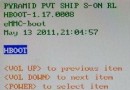 HTC G14 解鎖S-OFF全套詳細教程
HTC G14 解鎖S-OFF全套詳細教程
前期准備 1、安裝ADB 驅動,連接www.shuleba.com電腦必要的驅動.(附件在文章末尾) 2、獲取手機的S/N碼: 手機上操作: 設置--關於手機--設備信
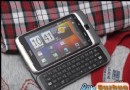 HTC Desire Z體驗HTC Sense.com報告
HTC Desire Z體驗HTC Sense.com報告
HTC的Android手機Desire Z以及Desire HD除了在Android版本,硬件等比以前略有升級外,軟件服務也新增了不少。特別是當中的雲端服務HTCsens