編輯:安卓刷機技巧
rom之家小編今天帶來中興Nubia Z5S fastboot線刷模式使用及說明,需要的機油趕緊來看看吧。
Nubia z5s的fastboot模式需要指定vendor id,因此如果按照通常的fastboot操作模式 是無法操作的,這也就是一些同學認為nubia沒有線刷模式的原因,先來看看fastboot命令的功能:
01.usage: fastboot [ 《option》 ] 《command》
02.
03.commands:
04. update 《filename》 reflash device from update.zip
05. flashall flash boot + recovery + system
06. flash 《partition》 [ 《filename》 ] write a file to a flash partition
07. erase 《partition》 erase a flash partition
08. format 《partition》 format a flash partition
09. getvar 《variable》 display a bootloader variable
10. boot 《kernel》 [ 《ramdisk》 ] download and boot kernel
11. flash:raw boot 《kernel》 [ 《ramdisk》 ] create bootimage and flash it
12. devices list all connected devices
13. continue continue with autoboot
14. reboot reboot device normally
15. reboot-bootloader reboot device into bootloader
16. help show this help message
17.
18.options:
19. -w erase userdata and cache (and format
20. if supported by partition type)
21. -u do not first erase partition before
22. formatting
23. -s 《specific device》 specify device serial number
24. or path to device port
25. -l with “devices”, lists device paths
26. -p 《product》 specify product name
27. -c 《cmdline》 override kernel commandline
28. -i 《vendor id》 specify a custom USB vendor id
29. -b 《base_addr》 specify a custom kernel base address
30. -n 《page size》 specify the nand page size. default: 2048
31. -S 《size》[K|M|G] automatically sparse files greater than
32. size. 0 to disable
復制代碼
其中-i 參數即指定vendor id, 這個從哪兒獲取呢, 這個就是zte的usb協議的vendor id, 在windows下可以直接任務管理器z5s相關的設備驅動裡找到,
如果是linux下,lsusb命令列出全部usb設備(先連上手機)
即可以看到ID 19D2:FFC1 ZTE xxxx 的設備, 這裡19D2 即是zte的usb vendor id
獲取到了vendor id 那fastboot命令就可以這麼寫了,
先將手機重啟到fastboot模式adb下的命令: adb reboot bootloader
然後在正常的fastboot 命令裡加入 -i 0x19D2 即可
比如需要刷寫recovery的話:
fastboot -i 0x19D2 flash recovery recovery.img
下面給出一個在windows下可用的比較簡陋的nubia z5s 線刷recovery的工具(需要將要刷的recovery.img提前放到recovery文件夾下):
下載地址: http://pan.baidu.com/s/1is0Zc
 魅族flyme6.0適配哪些機型 flyme 6適配機型大全
魅族flyme6.0適配哪些機型 flyme 6適配機型大全
魅族flyme6.0適配哪些機型?魅族推出了flyme6.0新版手機系統,但很多用戶不清楚能否升級,下文帶來魅族flyme6.0升級名單大全,一起和 小編
 中興N880增大內存 開啟swap的簡單方法
中興N880增大內存 開啟swap的簡單方法
因為N880那閹割的內存,於是就出現了內存不夠的情況,尤其是當你刷了CM的2.3後來兩個後台就掉了,於是增大我們的內存就迫在眉睫了,再好的rom 沒內存也白搭是
 小米4刷win10系統後預裝軟件app不見了怎麼辦 解決方法介紹
小米4刷win10系統後預裝軟件app不見了怎麼辦 解決方法介紹
很多小伙伴使用小米4手機刷win10後發現預裝的軟件app都不見了,這是怎麼回事呢,小米4刷win10後預裝軟件app不見了怎麼辦,下面小編就給大家帶來詳細的介紹
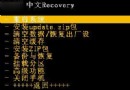 OPPO R9刷入中文Recovery的詳細教程
OPPO R9刷入中文Recovery的詳細教程
OPPO R9如何用Recovery刷機?小編今天為大家帶來這篇OPPO R9刷入中文Recovery的詳細教程,該教程以我們常見的Recovery為例,對OPPO R9