編輯:安卓刷機技巧
Many of us are disappointed about the reading speed of the SD Cards on our Android Phones. It doesn‘t matter if you have fast 10 Class SD Card, it performs very poorly on the Phone comparing how it performs on the PC.(我們許多人對自己手機SD卡的讀取速度失望,當然如果你有 Class 10(是指型號等級)的卡那就無所謂,不過在手機上的表現也不如在電腦上)
The clue is the Cache size for reading from SD Card. It’s set to 128 KB, on some ROM‘s even to 4 KB!(原因在於手機中 Cache 的值的大小,有的手機是128KB,有的甚至更小)
You can check for yourself your Cache size by looking into this file:(你可以在手機上的以下路徑查看自己手機的Cache值)
/sys/devices/virtual/bdi/179:0/read_ahead_kb
You can change it manually but it will be reverted to default on the reboot. The changes need to be done permanently by loading the script on the startup through the init.d.
(你可以手動改變這個值,但是重啟之後又會回到默認的值。原因是啟動時會加載init.d這個文件)
Or you can flash the CWM zip files that I made for you.(或者你可以刷我提供的這個CWM zip 包來解決)
You must find which Cache size fits best for your SD Card. In my case its the 3072 KB Cache size.At best, use the Root Explorer to change the value, then run SD Tools Benchmark - finally flash the CWM zip file that fits your SD Card.(你要自己找到適合自己手機的值,我的3072最好。可以用RE管理器來改變這個值,然後用SD工具軟件來測試這個值對應的讀取情況,最後覺得來刷哪個包)
The Benchmark is made with the SD Tools program. Caution: The SD Tools developer states that his benchmark sometimes gives inaccurate readings.
If you want to convince yourself of the speed improvement after applying the fix, just open your Gallery and see how fast it loads the photos!(你可以根據打開圖庫圖片的快慢來查看是否生效)
Suggestion:2048 KB Cache size performs at best for most of the SD Cards!(大部分的手機內存卡用2048這個值最好)
 360手機f4使用基礎教程:360手機f4要怎麼裝SIM卡?
360手機f4使用基礎教程:360手機f4要怎麼裝SIM卡?
【ROM之家】360手機f4憑借圓潤優雅的外型和低至599元親民的價格贏得了眾多用戶的青睐。現在有很多朋友已經將該機收入囊中了吧。那裝卡肯定是第一步驟。今天小編就
 酷派大神開不了機怎麼辦?
酷派大神開不了機怎麼辦?
酷派大神開不了機解決方法。最近不少網友跟小編吐槽有關於酷派大神開不了機的問題。怎麼解決這個問題呢?下面就跟rom之家小編一起來看看酷派大神開不了機解決方法吧!
 如何提升手機上網速度 這幾個步驟很重要!
如何提升手機上網速度 這幾個步驟很重要!
很多時候,當我們和朋友的手機連接進同一個WiFi時會發現,對方的網速比自己的手機網速快,這是什麼原因呢?如果出現這種狀態,多半是你手機DNS設置問題。下面小編就教
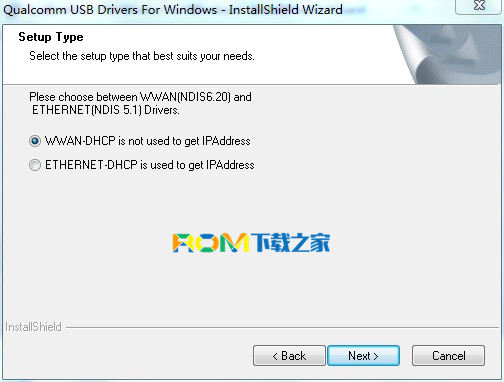 一加3(A3000)恢復官方系統兼救磚圖文教程
一加3(A3000)恢復官方系統兼救磚圖文教程
小編今天帶來一加3(A3000)恢復官方系統兼救磚圖文教程,簡單讓你的手機刷回官方系統,有需要救磚的機友一起來看看下面的這篇救磚教程。 首先下