編輯:Android手機知識
Android是支持字體陰影的,正好PHOTOshop一樣,下面和大家一起來探討各種創建陰影的方式。在TextView中實現字體陰影效果比在位圖元素中的效率更高,並且使得設計可適配多種屏幕尺寸。相同條件下,Android的LayoutManager縮放TextView控件可比在ImageView中縮放位圖要簡單多了。具體操作步驟如下:
首先說明一下,進行下面的操作需要一點反編譯基礎,沒有任何基礎的同學不建議嘗試。而且下方教程僅適用於懂得如何使用反編譯工具解包打包的同學,有經驗的可以參考一下獲取 特效:
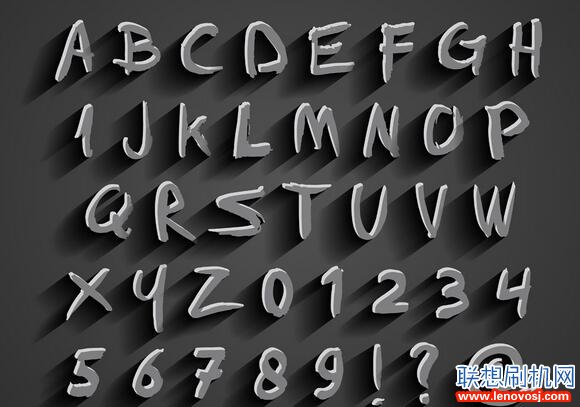
一:字體陰影需要四個相關參數:
1. android:shadowColor:陰影的顏色
2. android:shadowDx:水平方向上的偏移量
3. android:shadowDy:垂直方向上的偏移量
4. android:shadowRadius:陰影的范圍
字體陰影是一種誤稱,因為實際上我們可以實現一些與陰影看起來毫不相關的效果,這個我們將在後面看到。無論如何,讓我們從一個簡單的類似陰影的效果開始:
<LinearLayout
xmlns:android="http://schemas.android.com/apk/res/android"
androidrientation="vertical"
android:background="@color/White"
android:layout_width="fill_parent"
android:layout_height="fill_parent">
<TextView android:textColor="@color/Black"
android:layout_width="wrap_content"
android:text="Simple Shadow"
android:layout_height="wrap_content"
android:padding="2dp"
android:shadowColor="@color/TransparentGrey"
android:shadowDx="3"
android:shadowDy="3"
android:shadowRadius="0.01" />
</LinearLayout>
 wp8怎麼解鎖?wp8開發者解鎖教程
wp8怎麼解鎖?wp8開發者解鎖教程
小編帶來來wp8解鎖教程,很多機友想要進行wp8開發者解鎖但是不知道步驟,下文將會詳細講解哦~如果你想體驗wp8.1開發者預覽版就必須擁有一部已解鎖的wp8手機,所以請按
 聯想A630T開不了機停在引領3G生活不動了怎麼救磚
聯想A630T開不了機停在引領3G生活不動了怎麼救磚
問:聯想A630T開不了機停在引領3G生活不動了怎麼救磚?答:聯想A630T開不了機有很多因素,如刷機失敗,誤刪系統程序等等因素,就可能導致手機變磚無法正常進入系統界面使
 手機文件加密技巧 手機文件加密軟件詳解
手機文件加密技巧 手機文件加密軟件詳解
軟件名稱: 手機加密軟件 for android v5.8.0 安卓最新版
 聯想VIBE P1進入Recovery雙清格機解鎖的操作方法
聯想VIBE P1進入Recovery雙清格機解鎖的操作方法
聯想VIBE P1進入Recovery雙清格機解鎖的操作方法。一般來說大部分只要采用安卓系統的手