編輯:更多教程
教你如何將三星N7100的狀態欄時間精確到秒顯示:靠左邊、原始靠右邊。
一、狀態欄時間精確秒顯示(靠左邊)
1.首先,反編譯SystemUI.apk
2.找到文件:SystemUI.apk\res\layout\tw_status_bar.xml(推薦用Notepda+打開編輯)
3.刪除以下代碼:
android:textSize="@dimen/status_bar_clock_text_size" android:textColor="#ff959595"
android:ellipsize="none" android:gravity="left|center" android:id="@id/clock"
android:paddingLeft="3.0dip" android:layout_width="wrap_content"
android:layout_height="fill_parent" android:singleLine="true"
android:includeFontPadding="false" />
4.找到以下代碼:
android:paddingLeft="4.0dip" android:layout_width="0.0dip" android:layout_height="fill_parent"
android:layout_weight="1.0">
5.再在以上代碼後面回車添加以下代碼:
android:layout_width="wrap_content" android:layout_height="fill_parent">
android:textColor="#ff959595" android:gravity="center" android:id="@+id/digitalClock"
android:layout_width="wrap_content" android:layout_height="fill_parent"
android:singleLine="true" android:includeFontPadding="false" />
6.編輯好後保存,然後編譯SystemUI文件
7.編譯後把\res\layout\tw_status_bar.xml,和resources.arsc文件復制到原SystemUI.apk替換一下,最後再復制到手機,修改權限再重啟就可以了
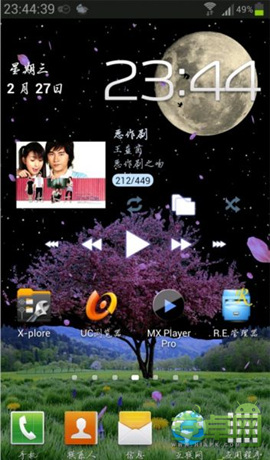
#p#副標題#e#
二、狀態欄時間精確秒顯示(原始靠右邊)
1.首先,反編譯SystemUI.apk
2.找到文件:SystemUI.apk\res\layout\tw_status_bar.xml
3.找到以下代碼:
android:textSize="@dimen/status_bar_clock_text_size" android:textColor="#ff959595"
android:ellipsize="none" android:gravity="left|center" android:id="@id/clock"
android:paddingLeft="3.0dip" android:layout_width="wrap_content"
android:layout_height="fill_parent" android:singleLine="true"
android:includeFontPadding="false" />
改為:
android:textColor="#ff959595" android:gravity="center" android:id="@+id/digitalClock"
android:layout_width="wrap_content" android:layout_height="fill_parent"
android:singleLine="true" android:includeFontPadding="false" />
4.找到以下代碼:
android:paddingLeft="4.0dip" android:layout_width="0.0dip" android:layout_height="fill_parent"
android:layout_weight="1.0">
再在以上代碼後面回車添加以下代碼:
android:layout_width="wrap_content" android:layout_height="fill_parent">
5.編輯好後保存,然後編譯SystemUI文件
6.編譯後把\res\layout\tw_status_bar.xml,和resources.arsc文件復制到原SystemUI.apk替換一下,最後再復制到手機,修改權限再重啟就可以了

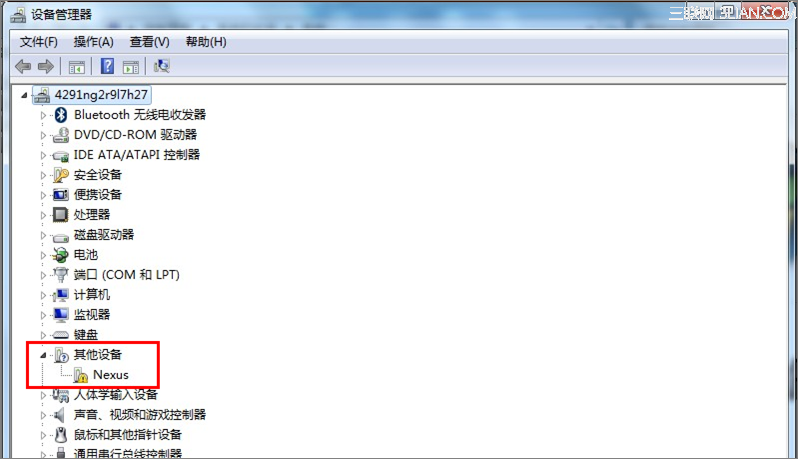 百度雲刷機失敗怎麼辦
百度雲刷機失敗怎麼辦
步驟一:准備好驅動文件 解壓縮後,記住解壓縮後的地址,一會兒有用。 步驟二:手機正常開機的情況下,用USB線連接手機與電腦。 步驟三:鼠標右鍵點擊我
 一鍵刷機精靈怎麼用 圖文刷機教程教你簡單刷機
一鍵刷機精靈怎麼用 圖文刷機教程教你簡單刷機
小白入門級刷機工具,這個軟件集刷機rom為一體的工具可以說能夠很容易的就能了解刷機的方法,可能有的朋友還是不知道怎麼的正確操作方式,下面就告訴大家刷機怎麼用 刷機精靈介
 小米手機刪除雙系統教程
小米手機刪除雙系統教程
安卓手機怎樣刪除雙系統中的一個系統?很多米粉將小米M1手機安裝了兩個系統,現在沒有開發版的由於小米手機的MIUI系統開放版和穩定版已經 合並,有些刷了雙系統的小米用戶的手
 安卓手機怎麼獲取root權限
安卓手機怎麼獲取root權限
問:安卓手機怎麼獲取root權限? 答: 方法一: 1)下載“ROOT精靈” 2)好了現在在手機中打開usb調試,然後再把手機與電腦連接,