編輯:Android開發教程
在用Android版Firefox查看博客園首頁發現中間區域的字體顯示非常大,開始以為是首頁css對移動版浏覽器支持不好。
後來發現原來這是Firefox for Android的知名bug:
Thanks for the report. This is a known bug in Firefox's code to enlarge text to make it more readable on small screens. For details, seehttps://bugzilla.mozilla.org/show_bug.cgi?id=707195
As a work-around until this is fixed, you can disable text enlargement by changing the "Text size" setting to "Tiny" in the Firefox settings screen.
解決方法很簡單:
進入Firefox的“設置”->“顯示”->“文字大小”,將文字大小設置為“極小”。
 Android設備上的解壓縮工具:RAR for Android
Android設備上的解壓縮工具:RAR for Android
RAR for Android 是老牌解壓縮工具 WinRAR 推出的免費 Android 工具,可以讓你在 Android 設備上壓縮、解壓縮文件。via @Xang
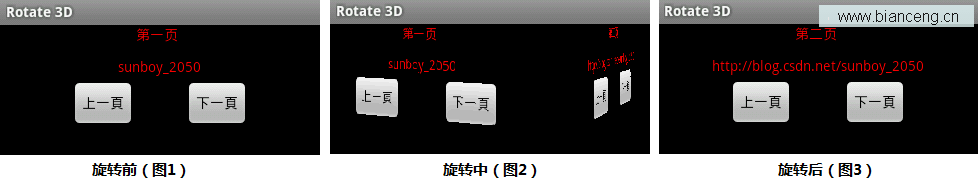 Android滑動效果進階篇(五) 3D旋轉
Android滑動效果進階篇(五) 3D旋轉
前面介紹了利用Android自帶的控件,進行滑動翻頁制作效果,現在我們通過代碼實現一些滑動翻頁的動畫效果。Animation實現動畫有兩個方式:幀動畫(frame-by-
 Android下實現信息推送
Android下實現信息推送
最近有幸負責參與開發公司的CMPP短信網關程序,采用的是Apache Mina框架實現。通過該項目對Socket通 信、長連接有了更深一步的理解,於是就想試試將Mina用
 Android開發環境配置完成
Android開發環境配置完成
最近對Google開發的開源智能手機操作系統Android比較感興趣,因此根據網上的資料下載了Eclipse,Android SDK3.0,並根據提示的步驟進行了環境的配