編輯:Android開發教程
有的時候,可能需要彈出一個對話框,以便從用戶的輸入來獲取某些確認信息。這種情況下,可以重寫 Activity基類中的受保護方法(protected)onCreateDialog()。
1. 創建一個工程:Dialog。
2. main.xml中的代碼。
<?xml version="1.0" encoding="utf-8"?>
<LinearLayout xmlns:android="http://schemas.android.com/apk/res/android"
android:layout_width="fill_parent"
android:layout_height="fill_parent"
android:orientation="vertical" >
<Button
android:id="@+id/btn_dialog"
android:layout_width="fill_parent"
android:layout_height="wrap_content"
android:text="Click to display a dialog"
android:onClick="onClick" />
</LinearLayout>
3. DialogActivity.java中的代碼。
public class
DialogActivity extends Activity {
CharSequence[] items = { "Google", "Apple", "Microsoft" };
boolean[] itemsChecked = new boolean[items.length];
/** Called when the activity is first created. */
@Override
public void onCreate(Bundle savedInstanceState) {
super.onCreate(savedInstanceState);
setContentView(R.layout.main);
}
public void onClick(View v) {
showDialog(0);
}
@Override
protected Dialog onCreateDialog(int id) {
switch (id) {
case 0:
return new AlertDialog.Builder(this)
.setIcon(R.drawable.ic_launcher)
.setTitle("This is a dialog with some simple text...")
.setPositiveButton("OK",
new DialogInterface.OnClickListener() {
public void onClick(DialogInterface dialog,
int whichButton) {
Toast.makeText(getBaseContext(),
"OK clicked!", Toast.LENGTH_SHORT)
.show();
}
})
.setNegativeButton("Cancel",
new DialogInterface.OnClickListener() {
public void onClick(DialogInterface dialog,
int whichButton) {
Toast.makeText(getBaseContext(),
"Cancel clicked!",
Toast.LENGTH_SHORT).show();
}
})
.setMultiChoiceItems(items, itemsChecked,
new DialogInterface.OnMultiChoiceClickListener() {
public void onClick(DialogInterface dialog,
int which, boolean isChecked) {
Toast.makeText(
getBaseContext(),
items[which]
+ (isChecked ? " checked!"
: " unchecked!"),
Toast.LENGTH_SHORT).show();
}
}).create();
}
return null;
}
}
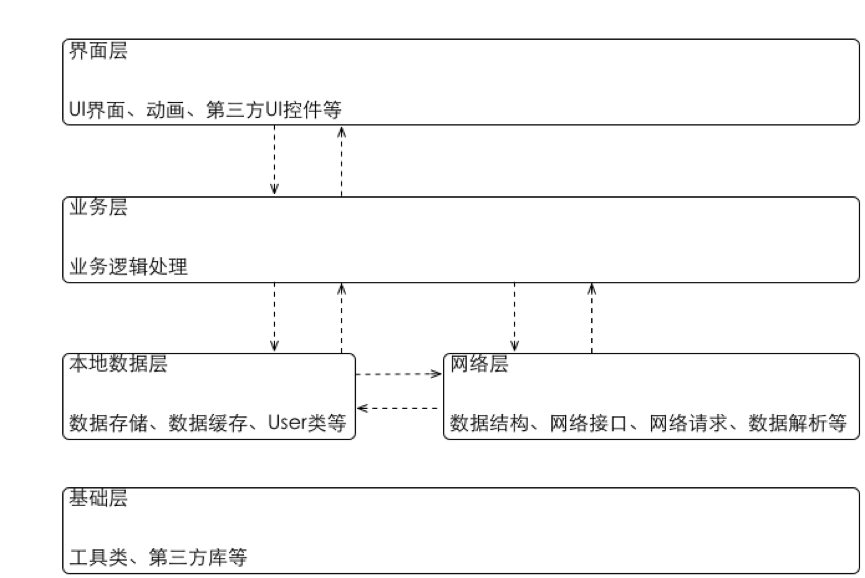 KJFrameForAndroid框架簡介
KJFrameForAndroid框架簡介
android app一般性架構設計一.UI層(Activity+Fragment基類設計+部分自定義控件)KJActivity(Activity繼承鏈的規范)I_KJA
 Android開發入門(十五)使用菜單 15.1 輔助方法
Android開發入門(十五)使用菜單 15.1 輔助方法
菜單可以用來顯示額外的選項,這些選項也不必出現在主界面中。在Android框架中,主要有2種菜單:選項菜單 —— 顯示與當前活動有關的信息。使用M
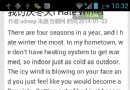 android tesseract-ocr實例教程
android tesseract-ocr實例教程
1.介紹快過年了,博主的新應用-屏幕取詞之了老花鏡的編碼工作也在緊鑼密鼓的進行中。下面分享一下這個應用中的核心功能ocr,也就是圖片識詞功能。先來看下我的實現效果。上圖是
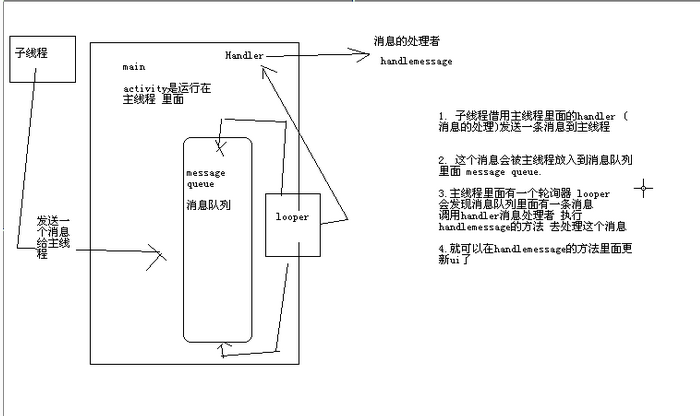 android中子線程更新UI的方式
android中子線程更新UI的方式
一、為何寫作此文你是不是經常看到很多書籍中說:不能在子線程中操作ui,不然會報錯。你是不是也遇到了如下的疑惑(見下面的代碼): (Bundle savedI