編輯:Android開發教程
android源碼下載方式:
方式一:
1) 創建~/bin
$ mkdir ~/bin$ PATH=~/bin:$PATH
2) 下載repo
$ curl https://dl-ssl.google.com/dl/googlesource/git-repo/repo > ~/bin/repo$ chmod a+x ~/bin/repo
3) 創建保存Android源碼文件
$ mkdir WORKING_DIRECTORY$ cd WORKING_DIRECTORY
4 ) 下載Android源碼(master主干)
$ repo init -u https://android.googlesource.com/platform/manifest
下載Android源碼(branch分支)
$ repo init -u https://android.googlesource.com/platform/manifest -b android-4.0.1_r1
更多分支目錄: https://android.googlesource.com/platform/manifest
5) 啟動同步下載
$ repo sync
上面是官方提供的下載方式:http://source.android.com/source/downloading.html
但最近使用這種方式出現網絡連接超時,據說是被hack掉了
使用git方式下載: git clone http://android.git.kernel.org/kernel/common.git,最後,成功了
詳見博客:http://hi.baidu.com/sunboy_2050/blog/item/bacb9ec83d158a9dc81768ab.html
方式二:
把方式一的下載命令中的git修改為http(配置文件需一並修改),則可以順利下載源碼
具體修改步 驟如下:
1. 編輯~/bin/repo文件: vi ~/bin/repo
修改: REPO_URL='git://android.git.kernel.org/tools/repo.git'
改為: REPO_URL='http://android.git.kernel.org/tools/repo.git'
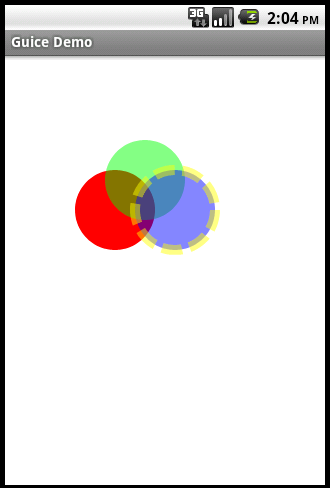 Android RoboGuice使用指南(7)@ Provides Methods
Android RoboGuice使用指南(7)@ Provides Methods
上例說過如果需要構造一些較復雜的類的實例,通常的方法是使用@Provides 方法。這個方法必須定義在模塊中(Module),而且必須使用@Provides 標注,在 個
 Android平台Outlook應用增強了收件箱功能
Android平台Outlook應用增強了收件箱功能
微軟已經對Android平台上的Outlook應用進行了升級,除了修復消費者反饋的大量BUG之外還對收件箱的功能進行了強化,為消費者提供未讀和已標記信息的篩選功能,此外還
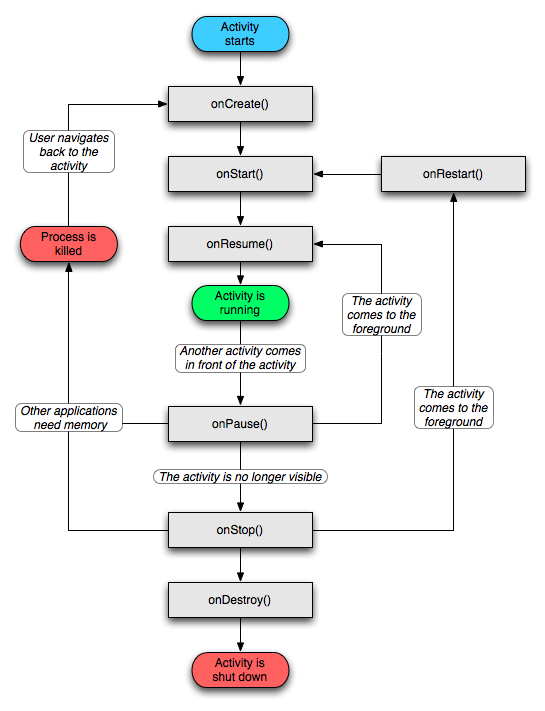 Android簡明開發教程五:Activities
Android簡明開發教程五:Activities
Android應用中的Activity指具有屏幕顯示支持用戶交互的基本模塊,類似於Java ME中的MIDlet, Windows 應用中的Form。 比如可以是撥號,發
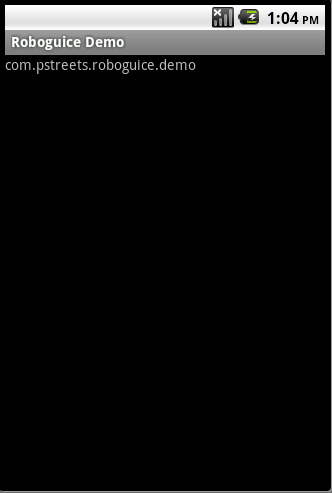 Android RoboGuice使用指南(15) Inject Context
Android RoboGuice使用指南(15) Inject Context
在Android應用程序中,很多地方需要引用到Context對象(Activity, Application,Service等)。Roboguice 使得引用Contex