編輯:Android開發教程
android.util.Log常用的方法有以下5個:Log.v() Log.d() Log.i() Log.w() 以及 Log.e() 。根據首字母對應VERBOSE,DEBUG,INFO, WARN,ERROR。
1、Log.v 的調試顏色為黑色的,任何消息都會輸出,這裡的v代表verbose啰嗦的意思,平時使用就是Log.v("","");
2、Log.d的輸出顏色是藍色的,僅輸出debug調試的意思,但他會輸出上層的信息,過濾起來可以通過DDMS的Logcat標簽來選擇.
3、Log.i的輸出為綠色,一般提示性的消息information,它不會輸出Log.v和Log.d的信息,但會顯示i、w和e的信息
4、Log.w的意思為橙色,可以看作為warning警告,一般需要我們注意優化Android代碼,同時選擇它後還會輸出Log.e的信息。
5、Log.e為紅色,可以想到error錯誤,這裡僅顯示紅色的錯誤信息,這些錯誤就需要我們認真的分析,查看棧的信息了。
下面是我做的一個簡單的LogDemo(Step By Step):
Step 1:准備工作(打開LogCat視窗).
啟動Eclipse,在Window->Show View會出來一個對話框,當我們點擊Ok按鈕時,會在控制台窗口出現LogCat視窗.如下圖:
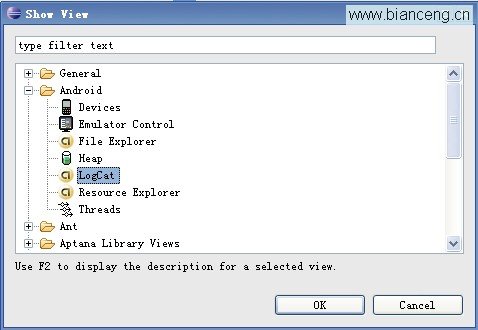
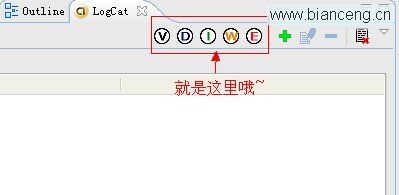
Step 2:新建一個Android工程,命名為LogDemo.
Step 3:設計UI界面,我們在這裡就加了一個Button按鈕(點擊按鈕出現Log日志信息).
Main.xml代碼如下
<?xml version="1.0" encoding="utf-8"?>
<LinearLayout xmlns:android="http://schemas.android.com/apk/res/android"
android:orientation="vertical"
android:layout_width="fill_parent"
android:layout_height="fill_parent"
>
<TextView
android:layout_width="fill_parent"
android:layout_height="wrap_content"
android:text="@string/hello"
/>
<Button
android:id="@+id/bt"
android:layout_width="wrap_content"
android:layout_height="wrap_content"
android:text="Presse Me Look Log"
/></LinearLayout>
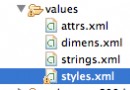 android技巧:android中如何使用string.xml
android技巧:android中如何使用string.xml
1.介紹在制作android應用的時候,常常用到很多string,就是一些文字,這裡介紹一種方法,將所有string封裝在一個string.xml文件中,通過styles
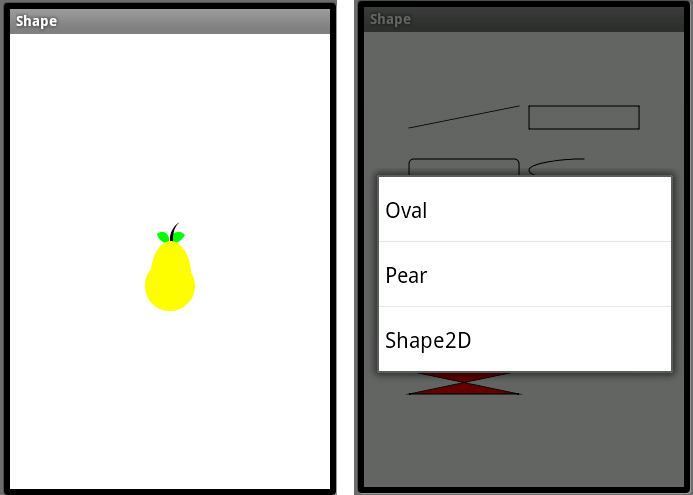 Android簡明開發教程十四:Context Menu繪制幾何圖形
Android簡明開發教程十四:Context Menu繪制幾何圖形
上下文相關菜單(Context Menu)類同PC上按鼠標右鍵顯示的菜單,在Android平台上是長按來激活Context Menu,Context Menu一般用來顯示
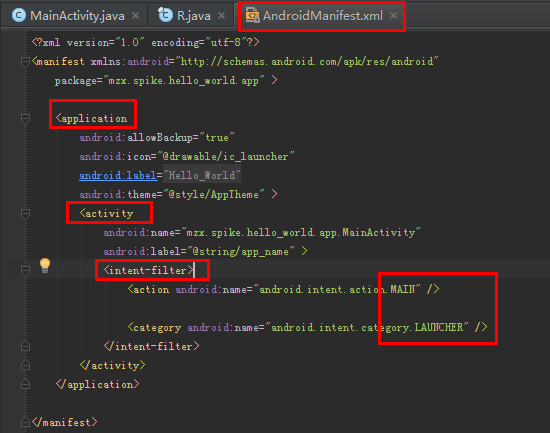 Android的Activity(活動) 詳解
Android的Activity(活動) 詳解
Activity表示一個屏幕, 至少包含一個處理應用程序的主界面屏幕, 可以由多個fragments組成.創建一個Activity, 需要繼承一個Activity類, 首
 Android版本的KMPlayer
Android版本的KMPlayer
PC上流行的播放器KMPlayer開始注重移動平台,推出了面向安卓的版本。Android版KMPlayer支持Android 4.0及以上版本,其特性包括:媒體庫功能,方