編輯:Android開發教程
Android源碼下載:
官方下載:http://source.android.com/source/downloading.html
或參考android源碼下載方式:http://blog.csdn.net/sunboy_2050/article/details/6746810
Android編譯版本: PLATFORM_VERSION=4.0.1(最新Android 4.0.1)
OS 操作系統平台: Linux yanggang 2.6.35- 30-generic #61-Ubuntu SMP Tue Oct 11 15:29:15 UTC 2011 i686 GNU/Linux(Ubuntu10.10 32bit)
首先,我 們先安裝一些常用的工具 curl: sudo apt-get install curl
git: sudo apt-get install git
g++: sudo apt-get install g++
然後,make遇到缺什麼就安裝什麼
/usr/bin/ld: cannot find -lz
host Executable: aapt (out/host/linux-x86/obj/EXECUTABLES/aapt_intermediates/aapt)
/usr/bin/ld: cannot find -lz
collect2: ld returned 1 exit status
make: *** [out/host/linux-x86/obj/EXECUTABLES/aapt_intermediates/aapt] Error 1
解決方法:sudo apt-get install zlib1g-dev sudo apt-get install lib64z1-dev
/bin/bash: bison: command not found
Yacc: aidl <= frameworks/base/tools/aidl/aidl_language_y.y
bison -d -o out/host/linux-x86/obj/EXECUTABLES/aidl_intermediates/aidl_language_y.cpp frameworks/base/tools/aidl/aidl_language_y.y
/bin/bash: bison: command not found
make: *** [out/host/linux-x86/obj/EXECUTABLES/aidl_intermediates/aidl_language_y.cpp] Error 127
解決方法:sudo apt-get install bison
/bin/bash: flex: command not found
out/host/linux-x86/obj/EXECUTABLES/aidl_intermediates/aidl_language_y.cpp: In function ‘int yyparse()’:
out/host/linux-x86/obj/EXECUTABLES/aidl_intermediates/aidl_language_y.cpp:1827: warning: deprecated conversion from string constant to ‘char*’
out/host/linux-x86/obj/EXECUTABLES/aidl_intermediates/aidl_language_y.cpp:1970: warning: deprecated conversion from string constant to ‘char*’
Lex: aidl <= frameworks/base/tools/aidl/aidl_language_l.l
/bin/bash: flex: command not found
make: *** [out/host/linux-x86/obj/EXECUTABLES/aidl_intermediates/aidl_language_l.cpp] Error 127
解決方法:sudo apt-get install flex
/usr/bin/ld: cannot find -lncurses
host Executable: adb (out/host/linux-x86/obj/EXECUTABLES/adb_intermediates/adb)
/usr/bin/ld: cannot find -lncurses
collect2: ld returned 1 exit status
make: *** [out/host/linux-x86/obj/EXECUTABLES/adb_intermediates/adb] Error 1
解決方法:sudo apt-get install libncurses5-dev
fatal error: GL/glx.h: No such file or directory
development/tools/emulator/opengl/host/libs/Translator/GLcommon/GLDispatch.cpp:22: fatal error: GL/glx.h: No such file or directory
compilation terminated.
make: *** [out/host/linux-x86/obj/STATIC_LIBRARIES/libGLcommon_intermediates/GLDispatch.o] Error 1
解決方法:sudo apt-get install libgl1-mesa-dev
sh: gperf: not found
sh: gperf: not found
target Generated: libwebcore <= external/webkit/Source/JavaScriptCore/create_regex_tables
Generating CSSPropertyNames.h <= CSSPropertyNames.in
sh: gperf: not found
calling gperf failed: 32512 at ./makeprop.pl line 140.
make: *** [out/target/product/generic/obj/STATIC_LIBRARIES/libwebcore_intermediates/Source/WebCore/css/CSSPropertyNames.h] Error 25
make: *** Deleting file `out/target/product/generic/obj/STATIC_LIBRARIES/libwebcore_intermediates/Source/WebCore/css/CSSPropertyNames.h'
解決方法:sudo apt-get install gperf
 新的引導程序讓你開機時選擇進入Android ICS系統
新的引導程序讓你開機時選擇進入Android ICS系統
使用Android系統最大的優點就是刷機,並且良好的兼容性和自由的可擴展性成為開發者的“樂土”,比如CM等自定義ROM,那麼你有沒有想過將Andr
 Android Camera學習:花落知多少
Android Camera學習:花落知多少
我對Android Camera的認識,會陸續的全部寫下來,逐步完善大腦裡的Camera網絡。1.Android Camera的2個獨立進程Android Camera
 Android系統修改版:CyanogenMod 10穩定版現已推出
Android系統修改版:CyanogenMod 10穩定版現已推出
CyanogenMod 10(CM10),最新基於Android 4.1果凍豆版本的ROM,在今天對少數設備推出。版本10已經在過去的數月經歷了無數個夜晚的beta開發,
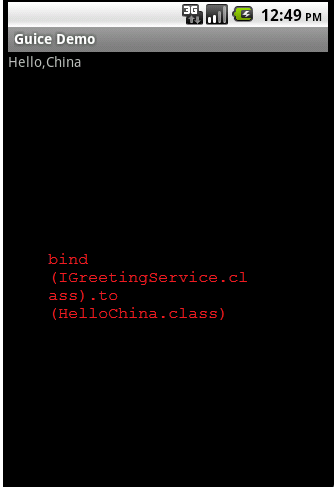 Android RoboGuice使用指南(3) Bindings 概述
Android RoboGuice使用指南(3) Bindings 概述
一個應用中類於類之間的依賴關系可能非常復雜,創建於個類實例,需要先創 建類所依賴的類的示例,而創建所依賴類的實例,這些類又可能依賴其它類,以 此類推。因此在創建一個類實例