編輯:Android開發教程
Reorder Activities 示例有四個相關的Activitives: ReorderOnLaunch, ReorderTwo,ReorderThree, ReorderFour。其中ReorderOnLaunch為主Activity,ReorderOnLaunch啟動ReorderTwo ,ReorderTwo啟動 ReorderThree,ReorderThree啟動 ReorderFour。 這時在Activity的”back stack”有如下狀態:
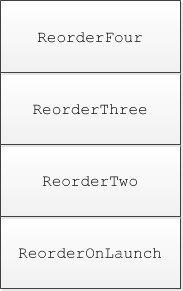
ReorderFour 想再啟動ReorderTwo, 這時用兩種實現方法,一是在 RecordFour之上再啟動一個新的 ReorderTwo ,這是startActivity的缺省行為。這是因為在AndroidManifest.xml
<activity android:name=”.app.ReorderTwo” />
<activity android:name=”.app.ReorderThree” />
<activity android:name=”.app.ReorderFour” />
.app.RecordTwo沒有定義任何這個Intent的Flag。 比如有 FLAG_ACTIVITY_NEW_TASK,FLAG_ACTIVITY_CLEAR_TOP,FLAG_ACTIVITY_SINGLE_TOP,在這些情況下 Android將根據不同Flag設置來決定啟動RecordTwo的方法,具體在後面的例子會有介紹。
在Reorder Activities例子中,是將“Back Stack”中的ReorderTwo移到棧頂,方法是在啟動Intent時設置Intent.FLAG_ACTIVITY_REORDER_TO_FRONT。如果設置了FLAG_ACTIVITY_REORDER_TO_FRONT表示將“Back Stack”中指定的Activity移動到棧頂。
Intent intent = new Intent(ReorderFour.this, ReorderTwo.class); intent.addFlags(Intent.FLAG_ACTIVITY_REORDER_TO_FRONT); startActivity(intent);
此時棧如下圖所示:
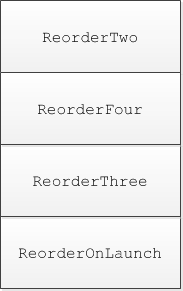
 用HTML 5來開發一款android本地化App游戲-寶石碰碰
用HTML 5來開發一款android本地化App游戲-寶石碰碰
首先來開發一個類似於對對碰的游戲,不過此游戲玩法為在下原創,如有雷同,純屬巧合,游戲界面 如下。游戲操作:上下左右劃動 屏幕,來操作寶石向不同的方向移動。游戲規則:當有三
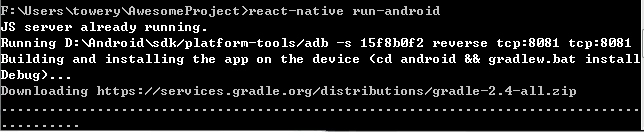 React Native Android gradle下載慢有關問題解決
React Native Android gradle下載慢有關問題解決
React Native Android gradle下載慢問題解決很多人會遇到 初次運行 react-native run android的時候 gradle下載極慢,
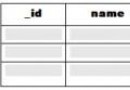 Android開發入門(十九)數據庫 19.1創建數據庫輔助類
Android開發入門(十九)數據庫 19.1創建數據庫輔助類
目前所介紹的方法只是用來存儲一些簡單的數據。如果想要存儲關系型數據,那麼使用數據庫將會更加的 效率。舉個例子,你要存儲學校裡面每一個學生的分數,這種情況下,最好使用數據庫
 巧用Android網絡通信技術在網絡上直接傳輸對象
巧用Android網絡通信技術在網絡上直接傳輸對象
要做一個優秀的Android應用,使用到網絡通信技術是必不可少的,很難想象一款沒有網絡交互的軟件最 終能發展得多成功。那麼我們來看一下,一般Android應用程序裡都是怎