編輯:Android開發教程
Android 測試框架是基於JUnit的,因此對一些和平台關系不大的類,可以直接使用JUnit中的TestCase來測試。
MorseCodeConverterTest 用來測試MorseCodeConverter類,MorseCodeConverter的實現和Android平台聯系不大,因此 可以直接使用TestCase作為基類。
TestCase 由Assert 類派生而來,Assert 提供了大量的Assert方法,用來比較期望值 和實際值。
本例代碼如下:
public class MorseCodeConverterTest extends TestCase {
@SmallTest
public void testCharacterS() throws Exception {
long[] expectedBeeps = {
MorseCodeConverter.DOT,
MorseCodeConverter.DOT,
MorseCodeConverter.DOT,
MorseCodeConverter.DOT,
MorseCodeConverter.DOT};
long[] beeps = MorseCodeConverter.pattern('s');
assertArraysEqual(expectedBeeps, beeps);
}
private void assertArraysEqual(long[] expected, long[] actual) {
assertEquals("Unexpected array length.",
expected.length, actual.length);
for (int i = 0; i < expected.length; i++) {
long expectedLong = expected[i];
long actualLong = actual[i];
assertEquals("Unexpected long at index: " + i,
expectedLong, actualLong);
}
}
}
為一個基本的JUnit Testcase 測試,使用assertEquals 來測試期望值和實際值。
查看全套教程:http://www.bianceng.cn/OS/extra/201301/35252.htm
 Android開發入門(十八)文件 18.4使用靜態資源
Android開發入門(十八)文件 18.4使用靜態資源
除了可以在運行時去創建並使用文件,也可以在設計階段把文件放在程序包中,這樣一來就可以在運行時 去使用他們。舉個例子,你想把一些幫助文件打包進程序,當用戶需要的時候,就可以
 Android系統聯系人全特效實現(上),分組導航和擠壓動畫
Android系統聯系人全特效實現(上),分組導航和擠壓動畫
記得在我剛接觸Android的時候對系統聯系人中的特效很感興趣,它會根據手機中聯系人姓氏的首字母進 行分組,並在界面的最頂端始終顯示一個當前的分組。如下圖所示:最讓我感興
 Android中如何實現Socket大文件斷點上傳
Android中如何實現Socket大文件斷點上傳
什麼是Socket?所謂Socket通常也稱作“套接字”,用於描述IP地址和端口,是一個通信連的句柄,應用程序通常通過“套接字&rdq
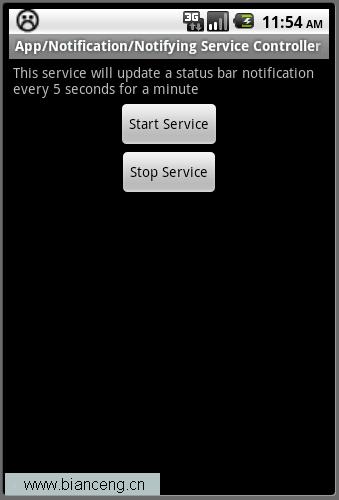 Android ApiDemos示例解析 (27)
Android ApiDemos示例解析 (27)
App->Notification->Notifying Service Controller這個例子介紹了如何在Service中使用Notification