編輯:Android開發教程
一、TextView控件常見的屬性
屬性名稱
描述
android:autoLink
設置是否當文本為URL鏈接/email/電話號碼/map時,文本顯示為可點擊的鏈 接。可選值(none/web/email/phone/map/all)。這裡只有在同時設置text時才自 動識別鏈接,後來輸入的無法自動識別。
android:ems
設置TextView的寬度為N個字符的寬度。參見TextView中此屬性的截圖
android:
scrollHorizontally
設置文本超出TextView的寬度的情況下,是否出現橫拉條。
android:singleLine
設置單行顯示。如果和layout_width一起使用,當文本不能全部顯示時,後 面用“…”來表示。如android:text="test_ singleLine " android:singleLine="true" android:layout_width="20dp"將只顯示 “t…”。如果不設置singleLine或者設置為false,文本將自 動換行
android:
textColorLink
文字鏈接的顏色.
android:textColor
設置文本顏色
android:textSize
設置文字大小,推薦度量單位”sp”,如 ”15sp”
android:textStyle
設置字形[bold(粗體) 0, italic(斜體) 1, bolditalic(又粗又斜) 2] 可以 設置一個或多個,用“|”隔開
android:typeface
設置文本字體,必須是以下常量值之一:normal 0, sans 1, serif 2, monospace(等寬字體) 3]
android:height
設置文本區域的高度,支持度量單位:px(像素)/dp/sp/in/mm(毫米)
android:width
設置文本區域的寬度,支持度量單位:px(像素)/dp/sp/in/mm(毫米),與 layout_width的區別是更加精確。
android:ellipsize
設置當文字過長時,該控件該如何顯示。有如下值設置: ”start”—–省略號顯示在開頭; ”end”——省略號顯示在結尾; ”middle”—-省略號顯示在中間;”marquee” ——以跑馬燈的方式顯示(動畫橫向移動)
二、EditText是可編輯的文本框,繼承自TextView,因此屬性基本相同。 EditText中的文字可以編輯而TextView只顯示文字,其中的文字不能編輯。 EditText和TextView類似於C#中的Label和TextBox控件。
三、Button也繼承自TextView,因此也具有TextView的寬和高設置,文字顯 示等一些基本屬性。Button一般會與單擊事件聯系在一起。為Button注冊單擊事 件有兩種方法:
1.通過Button控件的setOnClickListener()方法為Button注冊 OnClickListener。
public class MyActivity extends Activity {
protected
void onCreate(Bundle icicle) {
super.onCreate(icicle);
setContentView(R.layout.content_layout_id);
final Button button = (Button) findViewById(R.id.button_id);
button.setOnClickListener(new View.OnClickListener() {
public void onClick(View v) {
// Perform action on
click
}
});
}
}
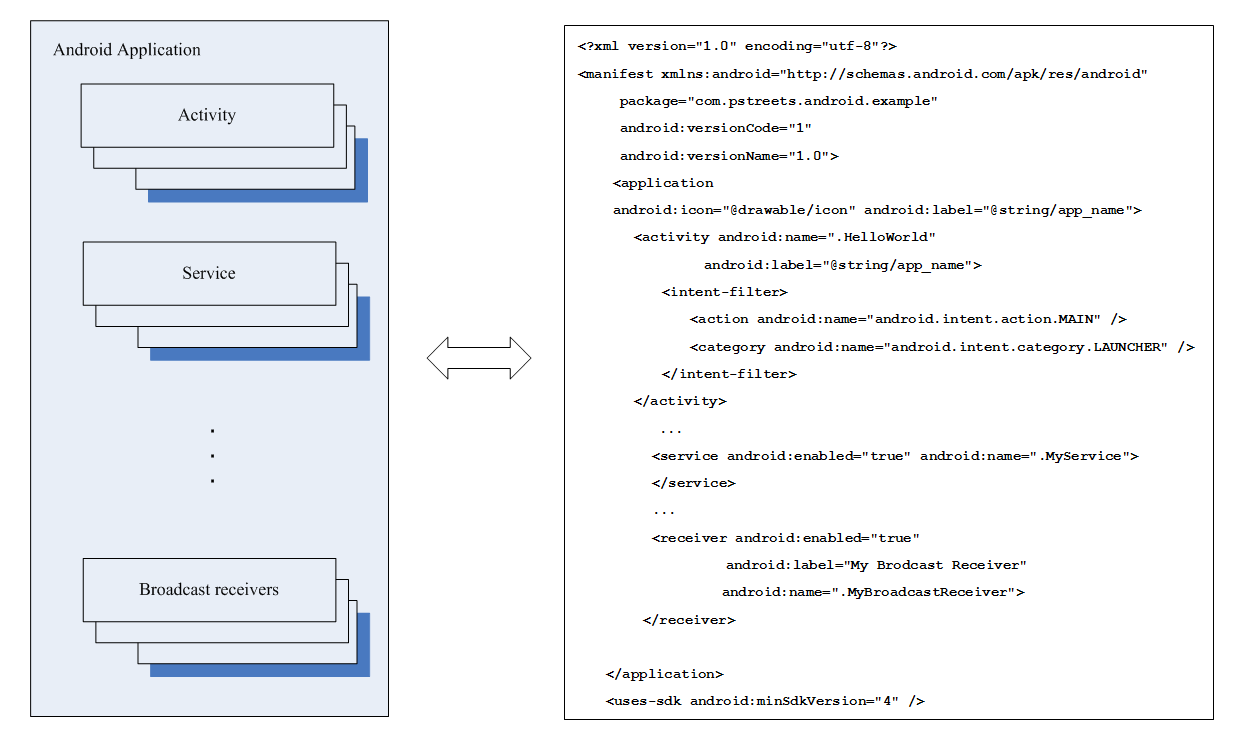 Android簡明開發教程四:Android應用基本概念
Android簡明開發教程四:Android應用基本概念
Android平台的一個顯著的特點是“低耦合”。Activity是Android應用的一個最基本的用戶UI模塊。如果采用Windows Form
 Android開發入門(十四)顯示圖像 14.1 Gallery和ImageView
Android開發入門(十四)顯示圖像 14.1 Gallery和ImageView
Gallery可以顯示一系列的圖片,並且可以橫向滑動。下面展示如何使用Gallery去顯示一系列的圖片。1. 創建一個工程,Gallery。2. main.xml中的代碼
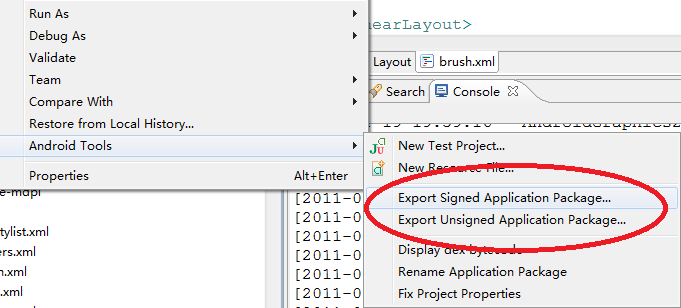 Android簡明開發教程二十三:發布應用
Android簡明開發教程二十三:發布應用
到這裡基本介紹了Android開發的一些基本知識,在開發實際應用時最常用的幾個參考是:The Developer’s GuideAndroid Referen
 Android APK反編譯詳解
Android APK反編譯詳解
這段時間在學Android應用開發,在想既然是用Java開發的應該很好反編譯從而得到源代碼吧,google了一下,確實很簡單, 以下是我的實踐過程。在此鄭重聲明,貼出來的