編輯:Android開發教程
Android Studio 在加載OpenCV庫時, 會出現報錯: "cause failed to find target android-14"
修改app文件夾中的build.gradle文件即可. 把SdkVersion改為使用的SDK, 如19.
apply plugin: 'android-library'
android {
compileSdkVersion 19
buildToolsVersion "19.0.1"
defaultConfig {
minSdkVersion 8
targetSdkVersion 19
}
buildTypes {
release {
runProguard false
proguardFiles getDefaultProguardFile('proguard-android.txt'), 'proguard-rules.txt'
}
}
}
查看本欄目更多精彩內容:http://www.bianceng.cn/OS/extra/
 Android和iOS誰更強:Android 4.4與iOS 7的對比
Android和iOS誰更強:Android 4.4與iOS 7的對比
Android和iOS誰更強?看到這個問題兩大陣營的用戶們估計又要吵翻天了。但誰都不能否認的是,這兩款操作系統都具備著超強的實力,才能夠取得如今的成績。在最近,Andro
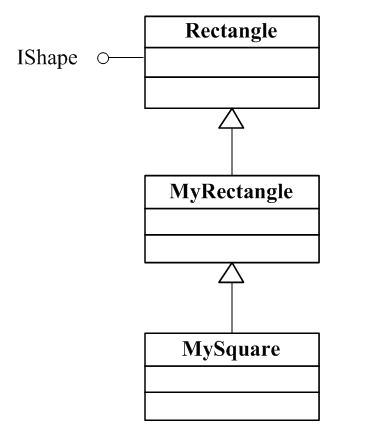 Android RoboGuice使用指南(5) Binding Annotations
Android RoboGuice使用指南(5) Binding Annotations
有些情況需要將同一類型映射到不同的類實現,還是使用繪圖的例 子.IShape, Rectangle, MyRectangle, MySquare,有如下繼承關系:我們可能
 Android app性能測試總結(繼續更新中)
Android app性能測試總結(繼續更新中)
Android app性能測試總結(持續更新中)1.性能測試的幾個指標:
 如何在Nexus上實現Ubuntu和Android 4.4.2 雙啟動
如何在Nexus上實現Ubuntu和Android 4.4.2 雙啟動
現在在電話上測試Ubuntu變得更加簡單,可以從Canonical上下載一個程序,它可以安裝新的操作系統而不必刪除原有的Andorid。能夠雙啟動的系統可以吸引更多的用戶