編輯:Android開發教程
使用TimePicker,可以讓用戶去選擇一天中的事件,包括24小時制和AM/PM制。下面的例子將會展示如何 使用TimePicker。
1. 創建一個工程:BasicViews4。
2. main.xml中的代碼。
<?xml version="1.0" encoding="utf-8"?>
<LinearLayout xmlns:android="http://schemas.android.com/apk/res/android"
android:layout_width="fill_parent"
android:layout_height="fill_parent"
android:orientation="vertical" >
<Button android:id="@+id/btnSet"
android:layout_width="wrap_content"
android:layout_height="wrap_content"
android:text="I am all set!"
android:onClick="onClick" />
<TimePicker android:id="@+id/timePicker"
android:layout_width="wrap_content"
android:layout_height="wrap_content" />
</LinearLayout>
3、BasicViews4Activity.java中的代碼。
public class BasicViews4Activity extends Activity {
TimePicker timePicker;
int hour, minute;
int yr, month, day;
/** Called when the activity is first created. */
@Override
public void onCreate(Bundle savedInstanceState) {
super.onCreate(savedInstanceState);
setContentView(R.layout.main);
timePicker = (TimePicker) findViewById(R.id.timePicker);
timePicker.setIs24HourView(true);
}
public void onClick(View view) {
Toast.makeText(getBaseContext(),
"Time selected:" + timePicker.getCurrentHour() +
":" + timePicker.getCurrentMinute(),
Toast.LENGTH_SHORT).show();
}
}
4、F11調試。


查看本欄目更多精彩內容:http://www.bianceng.cn/OS/extra/
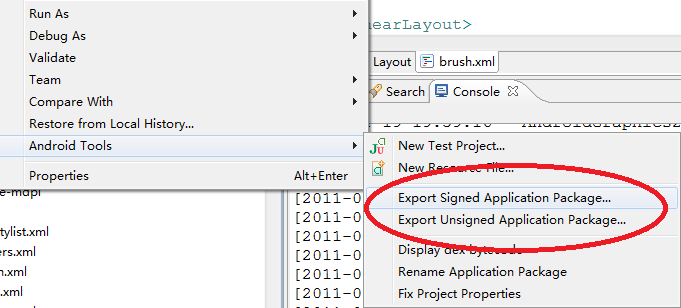 Android簡明開發教程二十三:發布應用
Android簡明開發教程二十三:發布應用
到這裡基本介紹了Android開發的一些基本知識,在開發實際應用時最常用的幾個參考是:The Developer’s GuideAndroid Referen
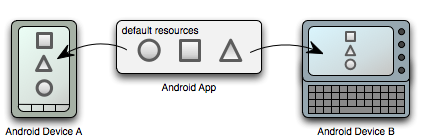 Android簡明開發教程二十二:使用資源Resources
Android簡明開發教程二十二:使用資源Resources
在前面的例子中,我們忽略了一個重要的原則,在代碼和Layout中,直接使用了字符串常量,比如:<Button android:text=”Pattern
 Android使用Dom解析xml文件並進行展示
Android使用Dom解析xml文件並進行展示
本程序實現了使用Dom方法從網絡端解析xml文件,展示在列表,並實現點擊進入相關頁面。首先我們創建一個類,用來實現http請求和xml文件節點的獲取,這裡的http請求很
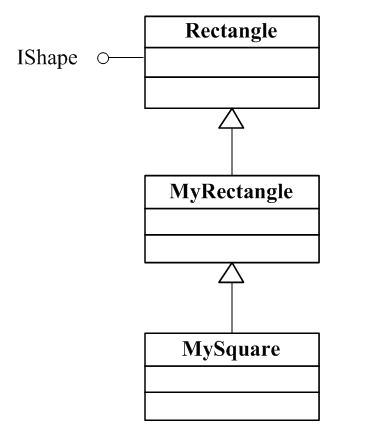 Android RoboGuice使用指南(5) Binding Annotations
Android RoboGuice使用指南(5) Binding Annotations
有些情況需要將同一類型映射到不同的類實現,還是使用繪圖的例 子.IShape, Rectangle, MyRectangle, MySquare,有如下繼承關系:我們可能