編輯:Android開發教程
Android連接網絡的時候,並不是每次都能連接到網絡,因此在程序啟動中需要對網絡的狀態進行判斷,如果沒有網絡則提醒 用戶進行設置。
首先,要判斷網絡狀態,需要有相應的權限,下面為權限代碼(AndroidManifest.xml):
<uses-permission android:name="android.permission.ACCESS_NETWORK_STATE"/> <uses-permission android:name="android.permission.INTERNET"/>
然後,檢測網絡狀態是否可用
/**
* 對網絡連接狀態進行判斷
* @return true, 可用; false, 不可用
*/
private boolean isOpenNetwork() {
ConnectivityManager connManager = (ConnectivityManager)getSystemService(Context.CONNECTIVITY_SERVICE);
if(connManager.getActiveNetworkInfo() != null) {
return connManager.getActiveNetworkInfo().isAvailable();
}
return false;
}
最後,不可用則打開網絡設置
/**
* 訪問百度主頁,網絡不可用則需設置
*/
private void initMoreGames() {
String URL_MOREGAMES = "http://www.baidu.com";
mWebView = (WebView) findViewById(R.id.view_gamesort);
if (mWebView != null) {
mWebView.requestFocus();
WebSettings webSettings = mWebView.getSettings();
if (webSettings != null) {
webSettings.setJavaScriptEnabled(true);
webSettings.setCacheMode(MODE_PRIVATE);
webSettings.setDefaultTextEncodingName("utf-8");
}
// 判斷網絡是否可用
if(isOpenNetwork() == true) {
mWebView.loadUrl(URL_MOREGAMES);
} else {
AlertDialog.Builder builder = new AlertDialog.Builder(MoreGamesActivity.this);
builder.setTitle("沒有可用的網絡").setMessage("是否對網絡進行設置?");
builder.setPositiveButton("是", new DialogInterface.OnClickListener() {
@Override
public void onClick(DialogInterface dialog, int which) {
Intent intent = null;
try {
String sdkVersion = android.os.Build.VERSION.SDK;
if(Integer.valueOf(sdkVersion) > 10) {
intent = new Intent(android.provider.Settings.ACTION_WIRELESS_SETTINGS);
}else {
intent = new Intent();
ComponentName comp = new ComponentName("com.android.settings",
"com.android.settings.WirelessSettings");
intent.setComponent(comp);
intent.setAction("android.intent.action.VIEW");
}
MoreGamesActivity.this.startActivity(intent);
} catch (Exception e) {
Log.w(TAG, "open network settings failed, please check...");
e.printStackTrace();
}
}
}).setNegativeButton("否", new DialogInterface.OnClickListener() {
@Override
public void onClick(DialogInterface dialog, int which) {
dialog.cancel();
finish();
}
}).show();
}
} else {
Log.w(TAG, "mWebView is null, please check...");
}
}
運行界面:
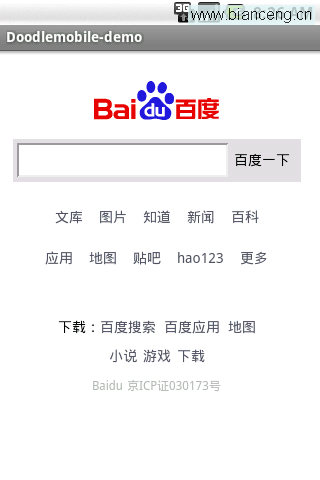
 Android雙向滑動菜單完全解析,教你如何一分鐘實現雙向滑動特效
Android雙向滑動菜單完全解析,教你如何一分鐘實現雙向滑動特效
記得在很早之前,我寫了一篇關於Android滑動菜單的文章,其中有一個朋友在評論中留言,希望我可以 幫他將這個滑動菜單改成雙向滑動的方式。當時也沒想花太多時間,簡單修改了
 Android推送服務:百度雲推送
Android推送服務:百度雲推送
一、推送服務簡介消息推送,顧名思義,是由一方主動發起,而另一方與發起方以某一種方式建立連接並接收消息。在Android開發中,這裡的發起方我們把它叫做推送服務器(Push
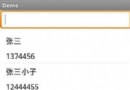 Android實現ListView過濾功能,繼承於BaseAdapter,非ArrayAdapter
Android實現ListView過濾功能,繼承於BaseAdapter,非ArrayAdapter
其實實現ListView過濾功能最方便的便是使用ArrayAdapter,裡面自帶的 getFilter()方法能很方便的實現此功能,但是在實際的開發中,一般都是繼承於
 Android開發入門(九)用戶界面 9.3 注冊事件監聽器
Android開發入門(九)用戶界面 9.3 注冊事件監聽器
當用戶與視圖views進行交互的時候,views也會觸發事件。舉個例子,當用戶點擊了一個按鈕,你需要為 這個事件服務,只有這樣,才能去執行某些適當的行為。如果想這麼做的話