編輯:Android開發教程
應用程序可以使用Notifications來通知用戶某個事件發生了(如收到短信)。類NotificationManager 用來處理 Notification, NotificationManager可以:
在Status Bar上顯示一個新的圖標。
在Extended status bar 窗口上顯示附加信息或是啟動一個Activity。
顯示背光/LED。
使設備震動。
發出聲音等。
對於一些沒有UI的應用程序組件(如Broadcast Receiver, Services)或是非活動狀態的Activity,Notification是推薦使 用的可以提醒用戶注意的方法。
Notification通常是在Status Bar上顯示圖標或是文字,此時用戶如果想了解 Notification的詳細內容,可以按住Status Bar下拉顯示Expanded Status bar 窗口,在Expanded Status bar窗口顯示該 Notification詳情並可以啟動對應的Activity。
IncomingMessage 示例介紹了Notification的一般用法:
1. 首 先是取得NotificationManager 對象:
NotificationManager nm = (NotificationManager)getSystemService(NOTIFICATION_SERVICE);
2. 然後創建Notification,創建Notification 時指定顯示在Status bar的圖標,文字以及顯示Notification的時間:
Notification notif = new Notification (R.drawable.stat_sample, tickerText, System.currentTimeMillis());
3. 然後定義當用戶打開Extented status windows窗口時的標題及詳情。 Notification常常代表了一個請求或者需要引起注意的事件,因此可以指定一個PendingIntent來響應用戶點擊這個 Notification。
// The details of our fake message
CharSequence from = "Joe";
CharSequence message = "kthx. meet u for dinner. cul8r";
// The PendingIntent to launch our activity if the user selects this notification
PendingIntent contentIntent = PendingIntent.getActivity(this, 0,
new Intent(this, IncomingMessageView.class), 0);
// Set the info for the views that show in the notification panel.
notif.setLatestEventInfo(this, from, message, contentIntent);
// after a 100ms delay, vibrate for 250ms, pause for 100 ms and
// then vibrate for 500ms.
notif.vibrate = new long[] { 100, 250, 100, 500};
 Android APK反編譯詳解
Android APK反編譯詳解
這段時間在學Android應用開發,在想既然是用Java開發的應該很好反編譯從而得到源代碼吧,google了一下,確實很簡單, 以下是我的實踐過程。在此鄭重聲明,貼出來的
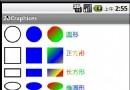 繪制幾何圖形 - 使用android.graphics類
繪制幾何圖形 - 使用android.graphics類
范例說明“如何在和機上繪制2D圖形呢?”這是許多android游戲開發都是常提到的問題,在android SDK 當中,並沒有Java Graph
 Android LibGDX游戲引擎開發教程(一) LibGDX的詳細介紹
Android LibGDX游戲引擎開發教程(一) LibGDX的詳細介紹
博主在大學裡學的專業就是軟件開發與游戲設計,所以對於游戲這個行業一直都有著濃厚的興趣,卻因為 陰差陽錯,又或許是緣分不夠吧。一直都沒有真正的進入到這個行業裡來,但對於游戲
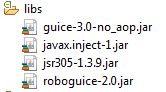 Android RoboGuice2使用指南(2) 第一個例子Hello World
Android RoboGuice2使用指南(2) 第一個例子Hello World
本例實現的功能和例子Android RoboGuice 使用指南(2):第一個例子Hello World一樣,所不同的是本例使用RoboGuice2.0 來實現。下載新的