編輯:Android開發教程
如果你需要實現自動測試,Android的monkeyrunner 工具可以幫助你實現自動測試,它提供了一組API可以用來控制Android設備或模擬器,使用monkeyrunner,你可以編寫Python 程序來安裝Android應用或是測試包,運行應用或測試,發送按鍵消息,並可以截屏,然後保存在計算機中。monkeyrunner 主要目的是用來在應用程序或框架層次來測試應用程序或運行單元測試包,但你也可以用作其它目的。
monkeyrunner 工具包不同於UI/Application Exerciser Monkey(也稱為Money),money 通過adb shell 來運行,可以模擬“猴子”隨機按鍵或是發送系統消息給指定的應用來實現Stress 測試。
monkeyrunner API 主要通過下面三個包:
MonkeyRunner: 主要提供了monkeyrunner 應用的輔助方法以及,用來鏈接設備或是模擬器的方法,並提供UI支持等。
MonkeyDevice: 代表一個設備或是模擬器,提供安裝,卸載應用的方法,啟動一個Activity,發送按鍵或是Touch 事件等。
MonkeyImage: 代表一個截屏圖像,可以截取不同格式的圖像,比較兩個MonkeyImage圖像,保存圖像等。
下面為一個 Python 寫的monkeyrunner 應用, 因為涉及到Python 語言,這裡不詳細說明了
# Imports the monkeyrunner modules used by this program
from com.android.monkeyrunner import MonkeyRunner, MonkeyDevice
# Connects to the current device, returning a MonkeyDevice object
device = MonkeyRunner.waitForConnection()
# Installs the Android package. Notice that this method returns a boolean,
# so you can test to see if the installation worked.
device.installPackage('myproject/bin/MyApplication.apk')
# sets a variable with the package's internal name
package = 'com.example.android.myapplication'
# sets a variable with the name of an Activity in the package
activity = 'com.example.android.myapplication.MainActivity'
# sets the name of the component to start
runComponent = package + '/' + activity
# Runs the component
device.startActivity(component=runComponent)
# Presses the Menu button
device.press('KEYCODE_MENU','DOWN_AND_UP')
# Takes a screenshot
result = device.takeSnapshot()
# Writes the screenshot to a file
result.writeToFile('myproject/shot1.png','png')
詳細的API說明請參考Android文檔(http://developer.android.com/guide/developing/tools/monkeyrunner_concepts.html) ,如果你需要實現自動測試,編寫測試代碼,可以使用Python通過monkeyrunner API來實現。
查看全套教程:http://www.bianceng.cn/OS/extra/201301/35252.htm
 Android推送服務:百度雲推送
Android推送服務:百度雲推送
一、推送服務簡介消息推送,顧名思義,是由一方主動發起,而另一方與發起方以某一種方式建立連接並接收消息。在Android開發中,這裡的發起方我們把它叫做推送服務器(Push
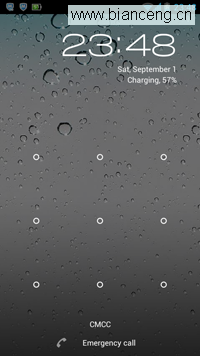 忘記Android手機開機密碼的解決方法
忘記Android手機開機密碼的解決方法
Android 手機使用Pattern圖案加密後,如果忘記密碼或多次解鎖失敗後,會被google自動鎖定,無法再次進入開機首頁。本文就是針對這種情況,研究探索了一種解決的
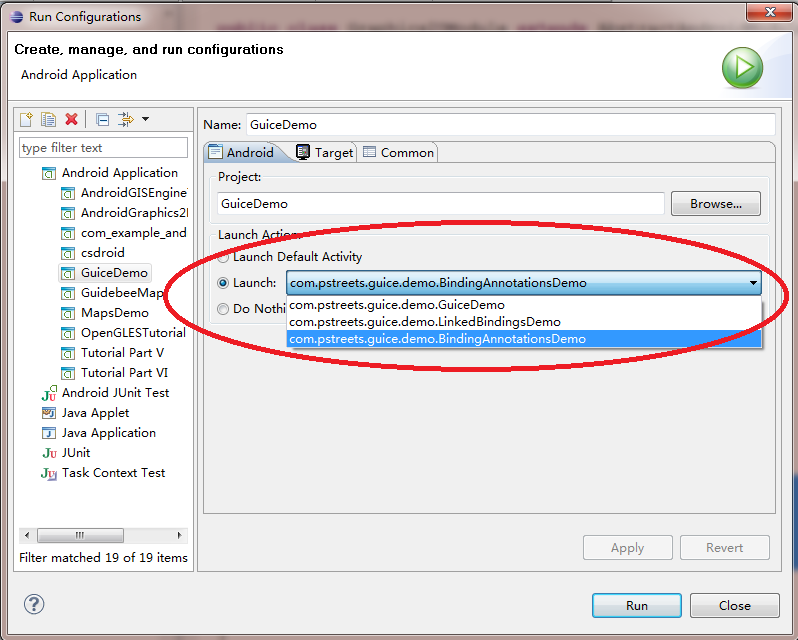 Android RoboGuice使用指南(6) Instance Bindings
Android RoboGuice使用指南(6) Instance Bindings
我們在前面例子Android RoboGuice 使用指南(4):Linked Bindings 時為簡單 起見,定義MyRectangle和MySquare時為它們定義
 Android 4.3系統新功能:拍照界面更新
Android 4.3系統新功能:拍照界面更新
根據最近洩露的一份代碼顯示,最新的Android 4.3果凍豆系統將會支持應用和小部件根據使用頻率次數排序,而不僅僅是目前默認采用的根據字母順序排序。Myce網站首先在谷