編輯:Android開發教程
系出名門Android(5) - 控件(View)之TextView,Button,ImageButton,ImageView,CheckBox,RadioButton,AnalogClock,DigitalClock
介紹
在 Android 中使用各種控件(View)
TextView - 文本顯示控件
Button - 按鈕控件
ImageButton - 圖片按鈕控件
ImageView - 圖片顯示控件
CheckBox - 復選框控件
RadioButton - 單選框控件
AnalogClock - 鐘表(帶表盤的那種)控件
DigitalClock - 電子表控件
1、TextView 的 Demo
textview.xml
<?xml version="1.0" encoding="utf-8"?>
<LinearLayout xmlns:android="http://schemas.android.com/apk/res/android"
android:orientation="vertical" android:layout_width="fill_parent"
android:layout_height="fill_parent">
<!--
TextView - 文本顯示控件
-->
<TextView android:layout_width="fill_parent"
android:layout_height="wrap_content" android:id="@+id/textView" />
</LinearLayout>
_TextView.java
package com.webabcd.view;
import android.app.Activity;
import android.os.Bundle;
import android.widget.TextView;
public class _TextView extends Activity {
@Override
protected void onCreate(Bundle savedInstanceState) {
// TODO Auto-generated method stub
super.onCreate(savedInstanceState);
this.setContentView(R.layout.textview);
// 設置 Activity 的標題
setTitle("TextView");
TextView txt = (TextView) this.findViewById(R.id.textView);
// 設置文本顯示控件的文本內容,需要換行的話就用“\n”
txt.setText("我是 TextView\n顯示文字用的");
}
}
 Android如何防止apk程序被反編譯
Android如何防止apk程序被反編譯
作為Android應用開發者,不得不面對一個尴尬的局面,就是自己辛辛苦苦開發的應用可以被別人很輕易的就反編譯出來。Google似乎也發現了這個問題,從SDK2.3開始我們
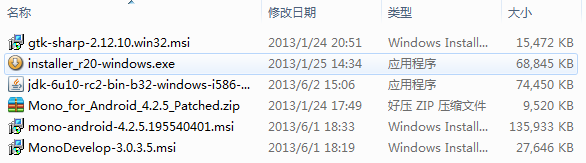 Mono for Android安裝配置破解
Mono for Android安裝配置破解
【針對4.2.5版本】對移動開發一直比較感興趣,可是沒有學習過JAVA,聽說了Mono項目,網上也已經有了破解文件,就 決定自己裝一個學做開發。本來Mono for An
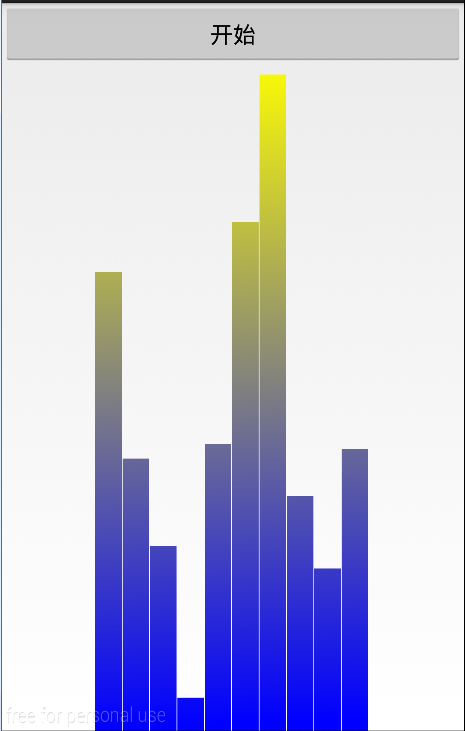 Android自定義View之繪制音樂播放器示波器
Android自定義View之繪制音樂播放器示波器
周末玩的有點嗨,沒更新博客了,今天補上,這個示波器是在大學的時候老師教的,但是出來工作一直沒有用到過,漸漸的也就忘記了,現在重新學習一下。來看看效果圖:這裡是一個自定義的
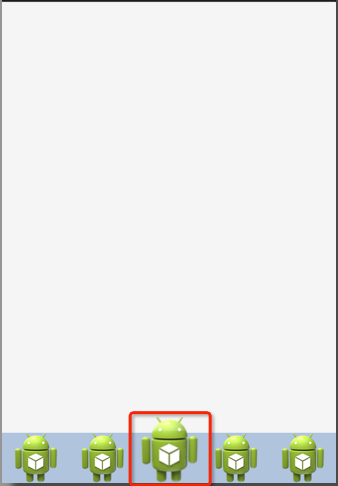 Android中的android:clipChildren屬性
Android中的android:clipChildren屬性
前言前幾天有在微博上推薦過一個博客,看他文章時發現了這個屬性。有些屬性不常用,但需要的時候非常有用,於是做了個例子,正好項目用到,與大家分享一下。正文一、效果圖看到這個圖