編輯:Android開發教程
package com.example.listfile;
import java.io.File;
import java.io.IOException;
import android.app.Activity;
import android.content.Context;
import android.widget.TextView;
import android.os.Bundle;
import android.os.Process;
public class MainActivity extends Activity
{
/** Called when the activity is first created. */
@Override
public void onCreate(Bundle savedInstanceState)
{
super.onCreate(savedInstanceState);
int myProcessID = Process.myPid();
File yygypath = this.getFilesDir();//this.getCacheDir();
String yygypathstr = yygypath.toString();
File file = new File(yygypath, "yygytest");
try {
file.createNewFile();
} catch (IOException e) {
// TODO Auto-generated catch block
e.printStackTrace();
}
yygypathstr = yygypathstr + " pid is " + myProcessID;
TextView tv = new TextView(this);
tv.setText(yygypathstr);
setContentView(tv);
}
public void onDestory()
{
super.onDestroy();
this.finish();
android.os.Process.killProcess(android.os.Process.myPid());
System.exit(0);
}
}
主要是這兩個函數:
this.getFilesDir(); 這個是得到當前app目錄下的files目錄路徑
this.getCacheDir(); 這個是得到當前app目錄下的cache目錄路徑
結果:
adb shell result:
root@generic:/data/data/com.example.listfile/files # ll
-rw------- u0_a53 u0_a53 0 2014-04-21 13:38 yygytest
root@generic:/data/data/com.example.listfile/files #
查看本欄目更多精彩內容:http://www.bianceng.cn/OS/extra/
 Android開發入門(五)屏幕組件 5.6 FrameLayout幀布局
Android開發入門(五)屏幕組件 5.6 FrameLayout幀布局
FrameLayout就是屏幕上的一個“定位器”,可以使用它去顯示一個單一的視圖。被添加到FrameLayout上 的視圖views總是被固定在這
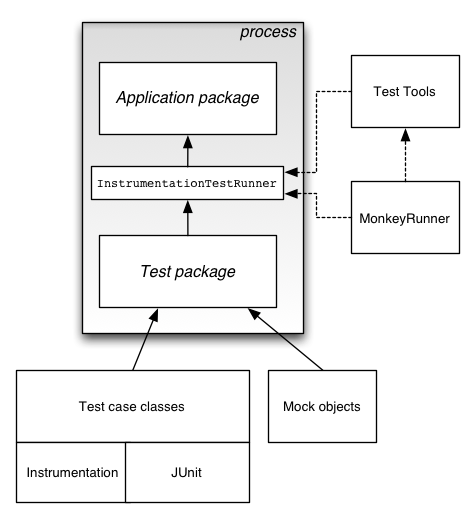 Android測試教程(2):測試基礎
Android測試教程(2):測試基礎
Android測試框架(Android Testing Framework)為Android開發環境的一個組成部分,可以用來測試Android的各個方面,從 單元測試到框
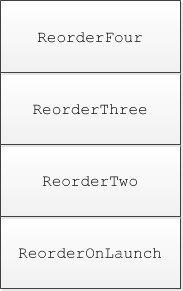 Android ApiDemos示例解析(13) App->Activity->Reorder Activities
Android ApiDemos示例解析(13) App->Activity->Reorder Activities
Reorder Activities 示例有四個相關的Activitives: ReorderOnLaunch, ReorderTwo,ReorderThree, Reo
 Android簡明開發教程二十一:訪問Internet 繪制在線地圖
Android簡明開發教程二十一:訪問Internet 繪制在線地圖
在例子Android簡明開發教程十七:Dialog 顯示圖像 中我們留了一個例子DrawMap()沒有實現,這個例子顯示在線地圖,目前大部分地圖服務器都是將地圖以圖片存儲