編輯:Android開發教程
在上一節,我們已經知道了在按MENU鍵的時候,如何顯示選項菜單。但是,除了選項菜單,你也可以顯示 一個上下文菜單。上下文菜單通常是和activity中的組件相關聯的。當用戶長按一個組件的時候,它的上下 文菜單就會被觸發。例如,用戶長按一個Button,一個上下文菜單就有可能被顯示。
如果想要把一個 組件與一個上下文菜單聯系在一起,就需要在組件上面調用setOnCreateContextMenuListener()。
下 面展示如何顯示一個上下文菜單(Context Menu)。
1. 使用之前的工程,修改main.xml。
<?xml version="1.0" encoding="utf-8"?>
<LinearLayout xmlns:android="http://schemas.android.com/apk/res/android"
android:layout_width="fill_parent"
android:layout_height="fill_parent"
android:orientation="vertical" >
<TextView
android:layout_width="fill_parent"
android:layout_height="wrap_content"
android:text="@string/hello" />
<Button
android:id="@+id/button1"
android:layout_width="match_parent"
android:layout_height="wrap_content"
android:text="Click and hold on it" />
</LinearLayout>
2. 在MenusActivity.java中添加一些代碼。
public class MenusActivity extends Activity {
/** Called when the activity is first created. */
@Override
public void onCreate(Bundle savedInstanceState) {
super.onCreate(savedInstanceState);
setContentView(R.layout.main);
Button btn = (Button) findViewById(R.id.button1);
btn.setOnCreateContextMenuListener(this);
}
@Override
public void onCreateContextMenu(ContextMenu menu, View view,
ContextMenuInfo menuInfo)
{
super.onCreateContextMenu(menu, view, menuInfo);
CreateMenu(menu);
}
@Override
public boolean onCreateOptionsMenu(Menu menu) {
......
}
@Override
public boolean onOptionsItemSelected(MenuItem item)
{
return MenuChoice(item);
}
private void CreateMenu(Menu menu)
{
......
}
private boolean MenuChoice(MenuItem item)
{
......
}
}
3. 按F11在模擬器上面調試。當點擊Button並維持一段時間後,上下文菜單顯出出來了。
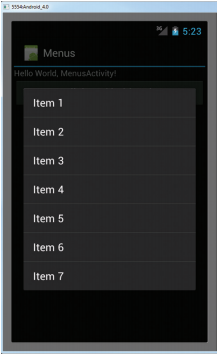
在上面的例子中,我們調用了button的setOnCreateContextMenuListener()方法, 是button與上下文菜單關聯到了一起。
當上下文菜單中了某一項被點擊時,onContextItemSelected ()這個方法就會被觸發。
注意,上下文菜單中的快捷鍵是不起作用的。如果想要使快捷鍵起作用,需 要調用setQuertyMode()方法。
private void CreateMenu(Menu menu)
{
menu.setQwertyMode(true);
MenuItem mnu1 = menu.add(0, 0, 0, "Item 1");
{
mnu1.setAlphabeticShortcut('a');
mnu1.setIcon(R.drawable.ic_launcher);
}
......
} Android中Log用法詳解
Android中Log用法詳解
android.util.Log常用的方法有以下5個:Log.v() Log.d() Log.i() Log.w() 以及 Log.e() 。根據首字母對應VERBOSE
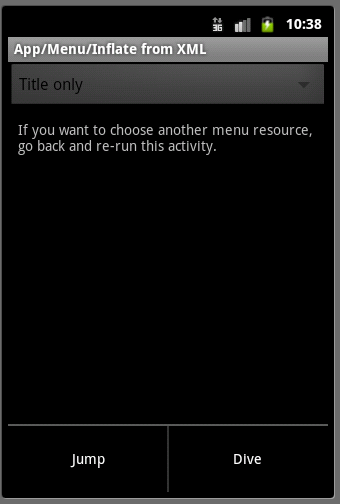 Android ApiDemos示例解析(25) App->Menu->Inflate from XML
Android ApiDemos示例解析(25) App->Menu->Inflate from XML
本例演示了如何從Menu 資源(XML 定義)展開菜單項。這個例子的onCreate 采用了使用代碼來創建Activity 界面的方法 而通常的方法是采用Layout資源
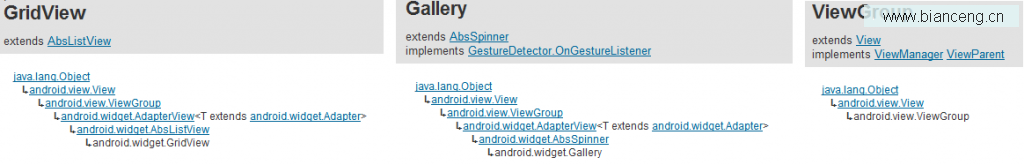 Android滑動效果基礎篇(四) Gallery + GridView
Android滑動效果基礎篇(四) Gallery + GridView
Android系統自帶一個GridView和Gallery兩個控件,GridView網格顯示,Gallery單個浏覽,兩者結合起來可以真正實現 Gallery浏覽圖片效果
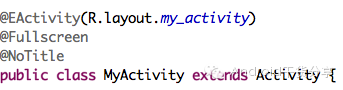 Android Annotations開源框架簡介
Android Annotations開源框架簡介
AndroidAnnotations是一個開源框架,旨在加快Android開發的效率。通過使用它開放出來的注解api,你幾乎可以使用在任何地方, 大大的減少了無關痛癢的代