編輯:Android開發教程
本篇通過一個簡單的示例一步步介紹如何在Android應用中使用百度地圖api。
1)下載百度地圖移動版 API(Android)開發包
要在Android應用中使用百度地圖API,就需要在工程中引用百度地圖API開發包,這個 開發包包含兩個文件:baidumapapi.jar和libBMapApiEngine.so。下載地址: http://dev.baidu.com/wiki/static/imap/files/BaiduMapApi_Lib_Android_1.0.zip
2)申請API Key
和使用Google map api一樣,在使用百度地圖API之前也需要獲取相應的API Key。百度地圖API Key與 你的百度賬戶相關聯,因此您必須先有百度帳戶,才能獲得API Key;並且,該Key與您引用API的程序名稱有 關。
百度API Key的申請要比Google的簡單多了,其實只要你有百度帳號,應該不超過30秒就能完成API Key的申請。申請地址:http://dev.baidu.com/wiki/static/imap/key/
3)創建一個Android工程
這裡需要強調一點:百度地圖移動版api支持Android 1.5及以上系統,因此我們創建的工程應基於Android SDK 1.5及以上。
工程創建完成後,將baidumapapi.jar和libBMapApiEngine.so分別拷貝到工程的根目錄及 libs/armeabi目錄下,並在工程屬性->Java Build Path->Libraries中選擇“Add JARs”,選定 baidumapapi.jar,這樣就可以在應用中使用百度地圖API了。工程完整的目錄結構如下圖所示:
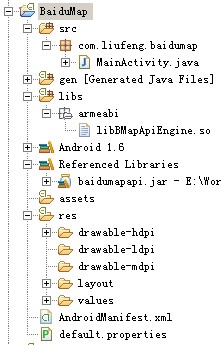
4 )在布局文件中添加地圖控件(res/layout/main.xml)
<?xml version="1.0" encoding="utf-8"?>
<LinearLayout xmlns:android="http://schemas.android.com/apk/res/android"
android:orientation="vertical"
android:layout_width="fill_parent"
android:layout_height="fill_parent"
>
<com.baidu.mapapi.MapView android:id="@+id/map_View"
android:layout_width="fill_parent"
android:layout_height="fill_parent"
android:clickable="true"
/>
</LinearLayout>
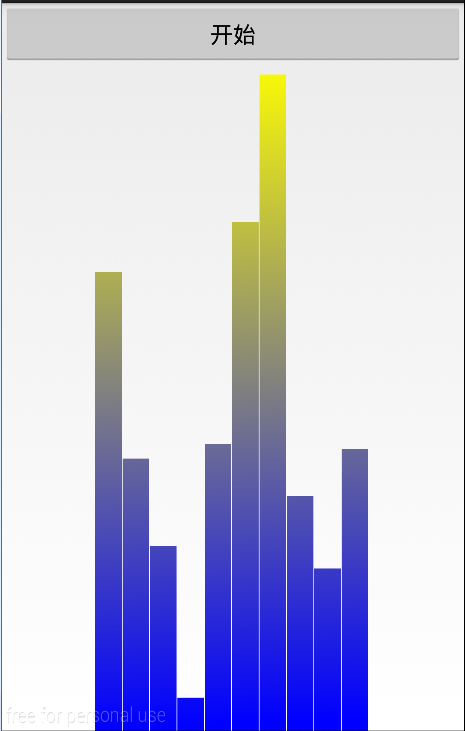 Android自定義View之繪制音樂播放器示波器
Android自定義View之繪制音樂播放器示波器
周末玩的有點嗨,沒更新博客了,今天補上,這個示波器是在大學的時候老師教的,但是出來工作一直沒有用到過,漸漸的也就忘記了,現在重新學習一下。來看看效果圖:這裡是一個自定義的
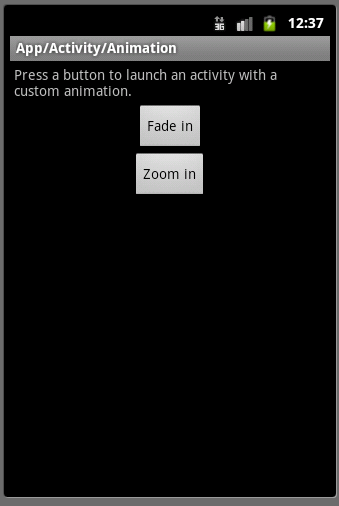 Android ApiDemos示例解析(3) App->Activity->Animation
Android ApiDemos示例解析(3) App->Activity->Animation
App->Activity->Animation 示例用於演示不同Activity切換時動態效果。例子中定義了兩種動畫效果,漸變Fade In, 新出現的Ac
 Android的Fragment(碎片) 詳解
Android的Fragment(碎片) 詳解
Fragment(碎片)將Activity拆分成多個完全獨立封裝的可重用的組件, 每個組件包含獨立的生命周期和UI布局.Fragment是獨立的模塊, 可以在正在顯示的A
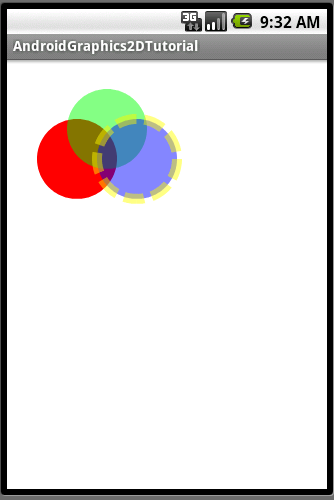 Android簡明開發教程八:引路蜂二維圖形繪制實例功能定義
Android簡明開發教程八:引路蜂二維圖形繪制實例功能定義
有了前面對Android平台的介紹,基本上可以開始編寫Android應用了,這裡將以繪制二維圖形為例,對Android開發的一般方 法做過介紹,其中涉及到自定義Appli