編輯:Android開發教程
這個例子需要Android系統中安裝了支持RecognizerIntent.ACTION_RECOGNIZE_SPEECH的應用,比如Google的 Voice Search 應用。
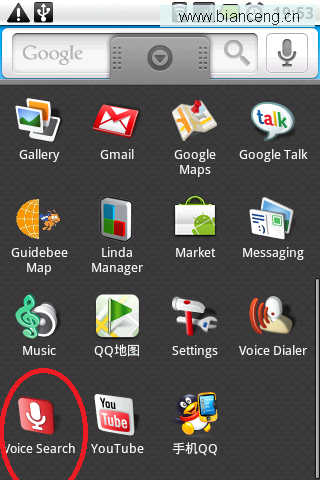
模擬器上缺省沒有安裝,可以參見如何在Android emulator上安裝 APK 在模擬器上安裝一個Voice Search。
本例 VoiceRecognition首先通過PackageManager檢測本機是否安裝了支持RecognizerIntent.ACTION_RECOGNIZE_SPEECH,如果有,則 Enable Speak按鈕,否則顯示“Recognizer not present”
// Check to see if a recognition activity is present
PackageManager pm = getPackageManager();
List<ResolveInfo> activities = pm.queryIntentActivities(
new Intent(RecognizerIntent.ACTION_RECOGNIZE_SPEECH), 0);
if (activities.size() != 0) {
speakButton.setOnClickListener(this);
} else {
speakButton.setEnabled(false);
speakButton.setText("Recognizer not present");
}
如果本機上安裝了Google的Voice Search,點擊“Speak!”則會啟動語音輸入對話框:
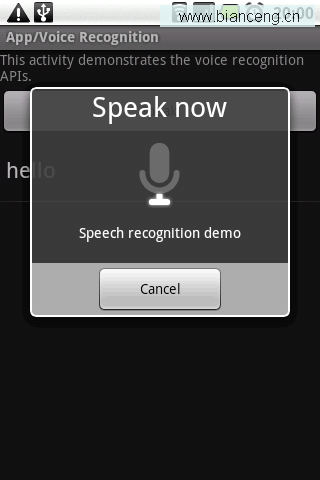
 android SQLite數據庫用法圖文詳解(附源碼)
android SQLite數據庫用法圖文詳解(附源碼)
1.背景SQLite是嵌入式設備使用的一種輕量型數據庫。可以通過執行sql語句對數據庫進行操作,android也為其提供了完善的函數接口支持。下面就來實現一個簡單的數據庫
 Android與db4o的完美結合:Password Manager
Android與db4o的完美結合:Password Manager
項目簡介這裡提供的Password Manager項目是Steven Osborn編寫的PasswordSafe(在Apache License下發行)的改寫版,目前已經
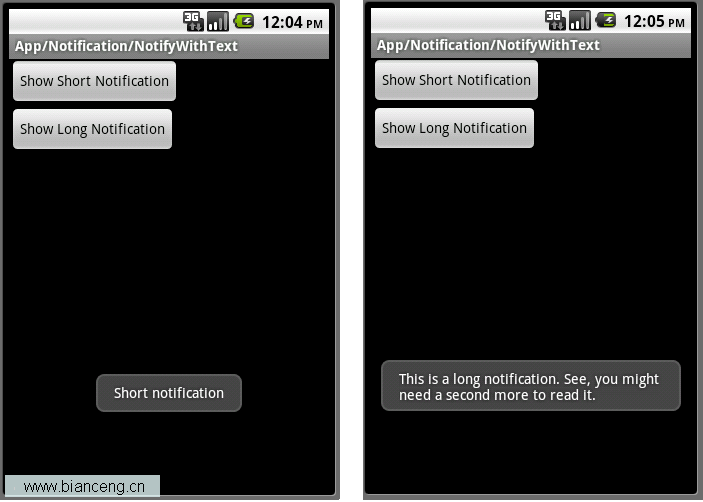 Android ApiDemos示例解析(28):App->Notification->NotifyWithText
Android ApiDemos示例解析(28):App->Notification->NotifyWithText
除了使用Notification之外,Toast也可以用來通知用戶某件事發生了,Toast為一個透明的對話框,可以在屏幕上顯示幾秒 鐘後自動消失。功能上有點類似Tool
 在IBM Rational Performance Tester中錄制Android客戶端應用程序測試腳本
在IBM Rational Performance Tester中錄制Android客戶端應用程序測試腳本
編寫本文的背景隨著智能電話使用率的增長,越來越多的基於 Web 的應用程序開始提供從移動客 戶端訪問的能力,無論該客戶端是浏覽器還是原生應用程序。在這兩種情況下,這些客戶