編輯:Android開發教程
從Android1.6(API Level 4)開始,Android平台開始支持文字到語音(TTS)功能,也就是“合成語音”,支持以聲音方式讀 出文字。
目前Android TTS可以支持多種語言:English, French, German, Italian ,Spanish 等,也有公司提供了用於 Android平台的中文TTS Engine。
TTS Engine 在讀出文字前,需要知道使用哪種語言,比如“Paris”的發音,英語和法 語發音就不同。因此TTS使用的語音庫是跟語言相關的。在使用TTS之前需要調入相應的語音庫。
盡管Android平台支持 TTS,但具體的設備可能不自帶某種語言的語音庫,Android TTS可以查詢需要的語音庫是否存在,不在的戶運行用戶選擇下載需 要的語音庫:
Intent checkIntent = new Intent(); checkIntent.setAction(TextToSpeech.Engine.ACTION_CHECK_TTS_DATA); startActivityForResult(checkIntent, MY_DATA_CHECK_CODE);
如果需要的語音庫存在,則result code為 CHECK_VOICE_DATA_PASS,表示TTS可以開始工作,否則可以通知用戶下載指定的語音庫。如果需要的語音庫存在,則result code為CHECK_VOICE_DATA_PASS,表示TTS可以開始工作,否則可以通知用戶下載指定的語音庫。
private TextToSpeech mTts;
protected void onActivityResult(
int requestCode, int resultCode, Intent data) {
if (requestCode == MY_DATA_CHECK_CODE) {
if (resultCode == TextToSpeech.Engine.CHECK_VOICE_DATA_PASS) {
// success, create the TTS instance
mTts = new TextToSpeech(this, this);
} else {
// missing data, install it
Intent installIntent = new Intent();
installIntent.setAction(
TextToSpeech.Engine.ACTION_INSTALL_TTS_DATA);
startActivity(installIntent);
}
}
}
TextToSpeechActivity 介紹了TTS的一般用法,可以隨機讀出一個字符串數組中的文字。
TextToSpeech的構 造函數 ,第一個參數可以使用當前Activity,第二個參數為TTS 初始化後回調函數onInit.
public TextToSpeech (Context context, TextToSpeech.OnInitListener listener)
例子中回調函數定義如下:
// Implements TextToSpeech.OnInitListener.
public void onInit(int status) {
// status can be either TextToSpeech.SUCCESS or TextToSpeech.ERROR.
if (status == TextToSpeech.SUCCESS) {
// Set preferred language to US english.
// Note that a language may not be available, and the result will indicate this.
int result = mTts.setLanguage(Locale.US);
// Try this someday for some interesting results.
// int result mTts.setLanguage(Locale.FRANCE);
if (result == TextToSpeech.LANG_MISSING_DATA ||
result == TextToSpeech.LANG_NOT_SUPPORTED) {
// Lanuage data is missing or the language is not supported.
Log.e(TAG, "Language is not available.");
} else {
// Check the documentation for other possible result codes.
// For example, the language may be available for the locale,
// but not for the specified country and variant.
// The TTS engine has been successfully initialized.
// Allow the user to press the button for the app to speak again.
mAgainButton.setEnabled(true);
// Greet the user.
sayHello();
}
} else {
// Initialization failed.
Log.e(TAG, "Could not initialize TextToSpeech.");
}
}
 Android的Fragment(碎片) 詳解
Android的Fragment(碎片) 詳解
Fragment(碎片)將Activity拆分成多個完全獨立封裝的可重用的組件, 每個組件包含獨立的生命周期和UI布局.Fragment是獨立的模塊, 可以在正在顯示的A
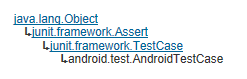 Android測試教程(15):AndroidTestCase示例
Android測試教程(15):AndroidTestCase示例
AndroidTestCase 為一Android平台下通用的測試類,它支持所有JUnit的Assert方法和標准的setUp 和tearDown 方法。如果 你的測試需
 Android app性能測試總結(繼續更新中)
Android app性能測試總結(繼續更新中)
Android app性能測試總結(持續更新中)1.性能測試的幾個指標:
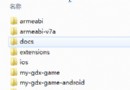 Android LibGDX游戲引擎開發教程(二) LibGDX環境的搭建
Android LibGDX游戲引擎開發教程(二) LibGDX環境的搭建
經過上一篇的講解,相信大家對於LibGDX有了一個初步大概的認識和了解,那麼從今天開始,博主將會帶 領大家繼續的深入下去。首先我會以一個個實例的方式教大家學習最基礎的知識