編輯:Android開發教程
本例和下列Local Service Controller 的Activity代碼都定義在LocalServiceActivities.Java 中,作為 LocalServiceActivities 內部類實現的。 調用的Service為LocalService。
LocalService既可以做為“Started” Service,也可以做為”Bound” Service。
一個“Bound” Service 可以通過Client/Service模式提供Service。它運行 應用程序組件(比如Activity)與之綁定,然後接受請求並返回響應或者提供進程間通信機制,它的生命周期通常與調用它的組 件(如Activity)相同。 而對於LocalService即作為“Started” Service又作為“Bound”Service,如果LocalService已作為 “Started” Service啟動,中即使所有Client都斷開與它的綁定,LocalService也不會停止。
如果一個Service需要作 為“Bound”Service運行其它組件與之綁定,就必須實現onBind方法。這個方法返回一個IBound對象給Client。Client可以通過 這個IBind對象來調用Service的方法。
Client可以通過bindService來實現與“Bound”Service的綁定,Service 與 Client 的綁定是異步實現的,因此Client 需要通過 ServiceConnection 接口來監視與Service之間的連接。 Client 調用 bindService 時,bindService 立即返回,之後當Android系統為Client 和Service之間建立起鏈接後調用 ServiceConnection 的 onServiceConnection 來通知Client 與Service之間的鏈接建立成功,並給Client返回 Service 提供的IBind對象。
LocalService 只提供給同一個Application的組件使用,不提供進程間通信接口,因此只需要派生一個Binder的子類如 果直接的函數調用接口。
// Class for clients to access. Because we know
// this service always runs in the same process as
//its clients, we don't need to deal with IPC.
public class LocalBinder extends Binder {
LocalService getService() {
return LocalService.this;
}
}
LocalBinder只提供了一個方法getService ,返回LocalService 對象自身。
LocalService的 onBind方法定 義:
@Override
public IBinder onBind(Intent intent) {
return mBinder;
}
// This is the object that receives interactions from clients. See
// RemoteService for a more complete example.
private final IBinder mBinder = new LocalBinder();
onBind的返回值為mBinder 為 LocalBinder類對象。它定義 了一個方法getService。
再來看看Client類 LocalServiceActivities.Binding 的實現:
private LocalService mBoundService;
private ServiceConnection mConnection = new ServiceConnection() {
public void onServiceConnected(ComponentName className, IBinder service) {
// This is called when the connection with the service has been
// established, giving us the service object we can use to
// interact with the service. Because we have bound to a explicit
// service that we know is running in our own process, we can
// cast its IBinder to a concrete class and directly access it.
mBoundService = ((LocalService.LocalBinder)service).getService();
// Tell the user about this for our demo.
Toast.makeText(Binding.this, R.string.local_service_connected,
Toast.LENGTH_SHORT).show();
}
public void onServiceDisconnected(ComponentName className) {
// This is called when the connection with the service has been
// unexpectedly disconnected -- that is, its process crashed.
// Because it is running in our same process, we should never
// see this happen.
mBoundService = null;
Toast.makeText(Binding.this, R.string.local_service_disconnected,
Toast.LENGTH_SHORT).show();
}
};
 Android 4.2 OTA帶來鎖屏小工具和多用戶支持
Android 4.2 OTA帶來鎖屏小工具和多用戶支持
Google已經提供了你正在使用的三個Nexus設備之一的系統更新,我們高興的是,Nexus 4和10的Android 4.2 OTA更新也開始推出了。此次的升級包括了&
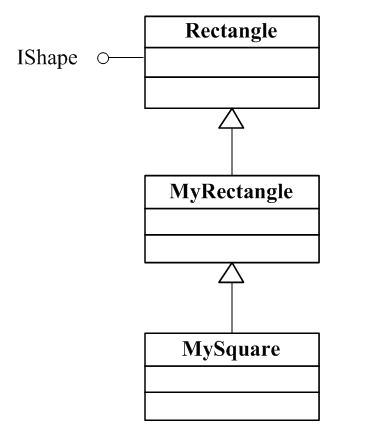 Android RoboGuice使用指南(5) Binding Annotations
Android RoboGuice使用指南(5) Binding Annotations
有些情況需要將同一類型映射到不同的類實現,還是使用繪圖的例 子.IShape, Rectangle, MyRectangle, MySquare,有如下繼承關系:我們可能
 Android開發入門(十二)列表控件 12.2 ListView的擴展功能
Android開發入門(十二)列表控件 12.2 ListView的擴展功能
ListView是一個可以被深度擴展的視圖。在做項目的時候,擴展ListView去顯示數據是必不可免的。接下 來會展示如何在ListView中去選擇多個物件,以及如何使用
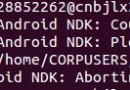 android圖文介紹NDK安裝及簡單jni demon的實現
android圖文介紹NDK安裝及簡單jni demon的實現
1.背景android NDK可以用來編譯android的native方法,也可以將c和c++的代碼編譯成.so文件,讓android程序運行。2.NDK安裝(linux