編輯:Android開發教程
這個例子的Icons Only 和 Icons and marquee 沒有什麼特別好說明的。
而Use Remote views in balloon 介紹了可 以自定義在Extended Status bar顯示Notification的Layout,Extended Status Bar缺省顯示Notification 是一個圖標後接文 字,對應大多數情況是夠用了。但如果有需要也可以使用自定義的Layout在Extented Status bar顯示Notification,方法是通 過RemoteView:
private void setMoodView(int moodId, int textId) {
Notification notif = new Notification();
notif.contentIntent = makeMoodIntent(moodId);
CharSequence text = getText(textId);
notif.tickerText = text;
// the icon for the status bar
notif.icon = moodId;
// our custom view
RemoteViews contentView = new RemoteViews(getPackageName(),
R.layout.status_bar_balloon);
contentView.setTextViewText(R.id.text, text);
contentView.setImageViewResource(R.id.icon, moodId);
contentView.setImageViewResource(R.id.icon1, moodId);
notif.contentView = contentView;
mNotificationManager.notify(R.layout.status_bar_notifications,
notif);
}
為了和缺省的Status Bar Layout有所區別,我們在/res/status_bar_balloon.xml 在增加一個ImageView:左右各顯 示一個圖標,中間為文字。
<LinearLayout xmlns:android=”http://schemas.android.com/apk/res/android”
android:orientation=”horizontal”
android:baselineAligned=”false”
android:gravity=” center_vertical”
android:layout_width=”wrap_content”
android:layout_height=”wrap_content” >
<ImageView android:id=”@+id/icon”
android:layout_width=”wrap_content”
android:layout_height=”wrap_content”
android:layout_marginRight=”10dip” />
<TextView android:id=”@+id/text”
android:layout_width=”wrap_content”
android:layout_height=”wrap_content”
android:textColor=”#ffffffff” />
<ImageView android:id=”@+id/icon1″
android:layout_width=”wrap_content”
android:layout_height=”wrap_content”
android:layout_marginRight=”10dip” />
</LinearLayout>
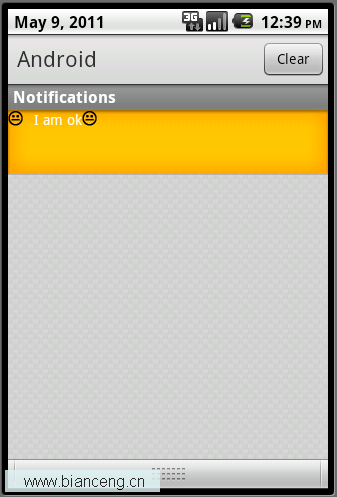
Use default values where applicable 介紹使用缺省聲音,震動或是兩者的方法:
int default = Notification.DEFAULT_SOUND; //Notification.DEFAULT_SOUND //Notification.DEFAULT_VIBRATE //Notification.DEFAULT_ALL notification.defaults = defaults;
注:例子中使用了同樣的Notification ID : R.layout.status_bar_notifications ,因此每次調用mNotificationManager.notify 都會更新同一個Notification。
 Android官方提供的支持不同屏幕大小的全部方法
Android官方提供的支持不同屏幕大小的全部方法
本文將告訴你如何讓你的應用程序支持各種不同屏幕大小,主要通過以下幾種辦法:讓你的布局 能充分的自適應屏幕根據屏幕的配置來加載合適的UI布局確保正確的布局應用在正確的設備屏
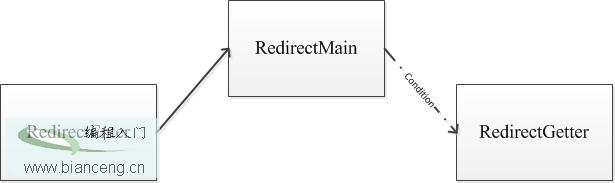 Android ApiDemos示例解析(12) App->Activity->Redirection
Android ApiDemos示例解析(12) App->Activity->Redirection
Redirection示例涉及到三個Acitivity: RedirectEnter, RedirectMain,RedirectGetter。示例的主Activity為
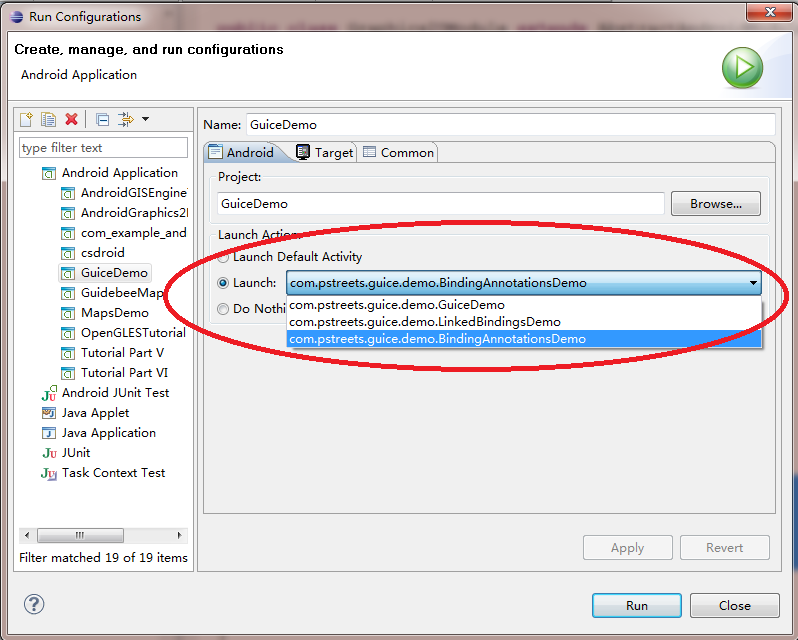 Android RoboGuice使用指南(6) Instance Bindings
Android RoboGuice使用指南(6) Instance Bindings
我們在前面例子Android RoboGuice 使用指南(4):Linked Bindings 時為簡單 起見,定義MyRectangle和MySquare時為它們定義
 Android美化:點九
Android美化:點九
一、“點九”是andriod平台的應用軟件開發裡的一種特殊的圖片形式,文件擴展名為:.9.png智能手機中有自動橫屏的功能,同一幅界面會在隨著手機