編輯:Android開發教程
Activity分類示例的最後幾個例子是來顯示半透明Activity。例子大同小異。實現Activity的半透明效果主要是通過Style和 Theme來實現的。
看看TranslucentActivity 在AndroidManifest.xml中的定義:
<activity android:name=”.app.TranslucentActivity”
android:label=”@string/activity_translucent”
android:theme=” @style/Theme.Translucent”>
<intent-filter>
< action android:name=”android.intent.action.MAIN” />
<category android:name=”android.intent.category.SAMPLE_CODE” />
< /intent-filter>
< /activity>
它使用了Theme.Translucent 主題,這個主題定義在res/styles.xml
<!– A theme that has a translucent background. Here we explicitly specify
that this theme is to inherit from the system’s translucent theme,
which sets up various attributes correctly. –>
<style name=”Theme.Translucent” parent=”android:style/Theme.Translucent”>
<item name=”android:windowBackground” >@drawable/translucent_background</item>
< item name=”android:windowNoTitle” >true</item>
< item name=”android:colorForeground”>#fff</item>
< /style>
它通過繼承系統主題android:style/Theme.Translucent,然後加以修改。@drawable/translucent_background定義在 Colors.xml中,顏色值為#e0000000 ,alpha值,也就是透明度為#e0(半透明)。
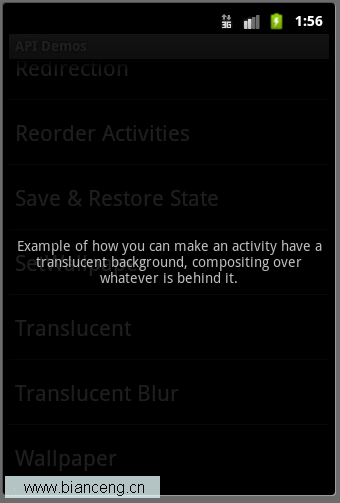
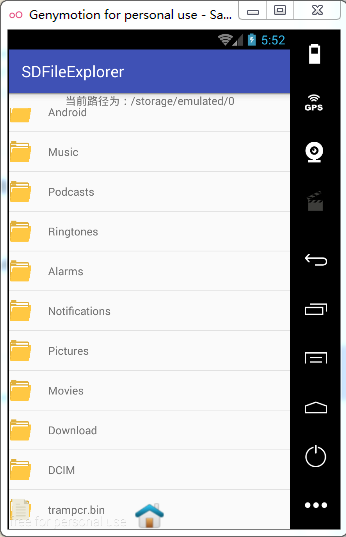 Android數據存儲之File文件儲存數據
Android數據存儲之File文件儲存數據
Android數據儲存之File文件儲存數據 一.存儲在內部還是外部? AndroidManifest.xml中manifest標簽下有一個屬性andro
 Android與db4o的完美結合:Password Manager
Android與db4o的完美結合:Password Manager
項目簡介這裡提供的Password Manager項目是Steven Osborn編寫的PasswordSafe(在Apache License下發行)的改寫版,目前已經
 用HTML 5來開發一款android本地化App游戲-寶石碰碰
用HTML 5來開發一款android本地化App游戲-寶石碰碰
首先來開發一個類似於對對碰的游戲,不過此游戲玩法為在下原創,如有雷同,純屬巧合,游戲界面 如下。游戲操作:上下左右劃動 屏幕,來操作寶石向不同的方向移動。游戲規則:當有三
 Android開發入門(一)詳解活動 1.6 顯示復雜對話框
Android開發入門(一)詳解活動 1.6 顯示復雜對話框
除了“對話框”進度條,也可以創建一個顯示“操作進度”的對話框,例如顯示正在下載的狀態。1. 創建一個工程:Dialog。2