編輯:Android開發教程
將RadioButton 換成Button ,類似的在res/layout 中新建brush.xml:
<?xml version=”1.0″ encoding=”utf-8″?>
<LinearLayout xmlns:android=”http://schemas.android.com/apk/res/android”
android:orientation=”vertical”
android:background=”@drawable/white”
android:layout_width=”fill_parent”
android:layout_height=”fill_parent”>
<com.pstreets.graphics2d.GuidebeeGraphics2DView
android:id=”@+id/graphics2dview”
android:layout_weight=”1″
android:layout_width=”fill_parent”
android:layout_height=”wrap_content”/>
<LinearLayout xmlns:android=”http://schemas.android.com/apk/res/android”
android:layout_width=”wrap_content” android:layout_height=”wrap_content”
android:orientation=”horizontal” >
<Button android:text=”Pattern”
android:id=”@+id/btnPattern”
android:layout_width=”wrap_content”
android:textColor=”@color/black”
android:checked=”true”
android:layout_height=”wrap_content”>
</Button>
<Button android:text=”Gradients”
android:id=”@+id/btnGradients”
android:layout_width=”wrap_content”
android:textColor=”@color/black”
android:layout_height=”wrap_content”>
</Button>
</LinearLayout>
</LinearLayout>
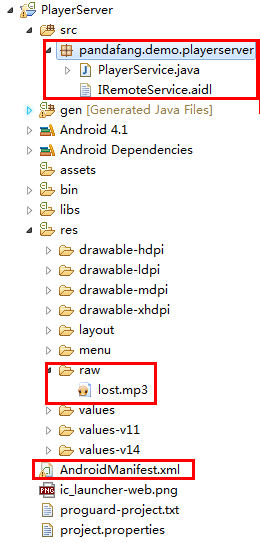 Android實現進程間通信的實例
Android實現進程間通信的實例
Android Service是分為兩種:本地服務(Local Service): 同一個apk內被調用遠程服 務(Remote Service):被另一個apk調用遠程
 Android開發入門(二)使用意圖 2.5 使用Intent調用內置應用程序
Android開發入門(二)使用意圖 2.5 使用Intent調用內置應用程序
我們已經了解了如何在自己的單個應用中調用activity。但是,android開發中比較重要的一點,就是使 用intent調用其他應用的activity。特別地,你的應用
 Android簡單步驟利用方向傳感器實現指南針
Android簡單步驟利用方向傳感器實現指南針
步驟1:新建一個項目Compass,並將一張指南針圖片導入到res/drawable-hdpi目錄中步驟2:設計應用的UI界面,main.xml<?xml vers
 Android如何讀取doc文件
Android如何讀取doc文件
在Android中讀取doc文件需要用第三方jar包tm-extractors-0.4.jar,讀取的過程很簡單和普通的文件流操作基本一樣,下面寫一個簡單的例子:pack