編輯:Android開發教程
Android簡明開發教程八說明了程序需要實現的功能,就可以創建Android項目了。請參見Android簡明開發教程三:第一個應 用Hello World ,創建一個新項目AndroidGraphics2DTutorial。今天先介紹創建的程序的框架。然後再項目添加如下類定義:

添加第三方庫文件
AndroidGraphics2DTutorial調用了引路蜂二維圖形庫,因此需要在項目中添加第三方庫引用(libgisengine.jar),打開 Android屬性窗口,添加External JARs。把libgisengine.jar 添加到項目中,引路蜂二維圖形庫是引路蜂地圖開發包的一部分 。添加庫引用可以參見 Android引路蜂地圖開發示例:基本知識。
類說明,下表列出了項目中定義的類的簡要說明:
類 說明 AndroidGraphics2DApplication 應用程序類,為Application子類 AndroidGraphics2DTutorial 主Activity,為ListActivity子類,用於列出其它示例。 GuidebeeGraphics2DSurfaceView SurfaceView子類用於顯示圖形 GuidebeeGraphics2DView View子類用於顯示圖形,與GuidebeeGraphics2DSurfaceView 功能一樣,在程序中可以互換 。 SharedGraphics2DInstance 定義了共享類對象,主要包含Graphics2D Graphics2DActivity Activity子類,為所有示例基類,定義一些所有示例共享的類變量和函數。 Bezier,Brush,Colors,Font,Image,Path,Pen,Shape,Transform 為Graphics2DActivity的子類,為二維圖形演示各個功能AndroidGraphics2DApplication ,其實在一般的Android應用中,無需定義Application的派生類,比如在Hello World中就 沒有定義,當是如果想在多個Activity中共享變量,或是想初始化一些全局變量,可以定義Application的派生類,然後可以在 Activity或Service中調用 getApplication() 或 getApplicationContext()來取得Application 對象,可以訪問定義在 Application中的一些共享變量。在這個例子中AndroidGraphics2DApplication嚴格些也可不定義,為了說明問題,還是定義了 用來初始化Graphics2D實例,Graphics2D實例可以被所有示例Activity,如Colors,Font訪問。如果定義了Application的派生 類,就需要在AndroidManifest.xml中說明Application派生類的位置。
<manifest xmlns:android=”http://schemas.android.com/apk/res/android ”
package=”com.pstreets.graphics2d ”
android:versionCode=”1″
android:versionName=”1.0″>
<application android:name=”AndroidGraphics2DApplication ”
android:icon=”@drawable/icon” android:label=”@string/app_name”>
<activity android:name=”.AndroidGraphics2DTutorial”
android:label=”@string/app_name”>
<intent-filter>
<action android:name=”android.intent.action.MAIN” />
<category android:name=”android.intent.category.LAUNCHER” />
</intent-filter>
</activity>
…
</application>
<uses-sdk android:minSdkVersion=”4″ />
</manifest>
Application 可以重載 onCreate()和 onTerminate() ,onCreate()在應用啟動時執行一次,onTerminate()在應用推出執行 一次。AndroidGraphics2DApplication 的onCreate() 中初始化Graphics2D實例:
public void onCreate() {
SharedGraphics2DInstance.graphics2d=
new Graphics2D(SharedGraphics2DInstance.CANVAS_WIDTH,
SharedGraphics2DInstance.CANVAS_HEIGHT);
}
AndroidGraphics2DTutorial 為ListActivity子類,直接從AndroidManifest.xml中讀取Intent-Filter Catetory 為 com.pstreets.graphics2d.SAMPLE_CODE 的所有Activity。
private static final String SAMPLE_CATEGORY= "com.pstreets.graphics2d.SAMPLE_CODE" ;
Intent mainIntent = new Intent(Intent.ACTION_MAIN, null );
mainIntent.addCategory(SAMPLE_CATEGORY);
...
 Android LibGDX游戲引擎開發教程(一) LibGDX的詳細介紹
Android LibGDX游戲引擎開發教程(一) LibGDX的詳細介紹
博主在大學裡學的專業就是軟件開發與游戲設計,所以對於游戲這個行業一直都有著濃厚的興趣,卻因為 陰差陽錯,又或許是緣分不夠吧。一直都沒有真正的進入到這個行業裡來,但對於游戲
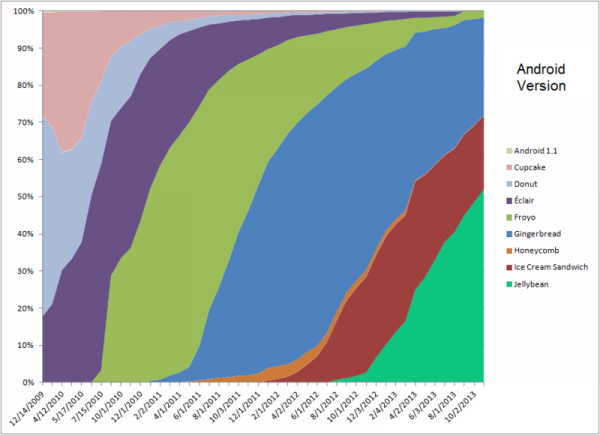 Android和iOS平台碎片化比較
Android和iOS平台碎片化比較
Android系統的分銷模式注定帶來了碎片化問題,廠商可以按照自己的市場定位和運營商特殊需求來定制自己的設備,這就導致了Android平台凌亂的分辨率和版本分布。今天Fo
 Android應用程序項目結構
Android應用程序項目結構
用Eclipse打開Android應用程序的項目可以看到如下圖所示的文件結構。src文件夾保存的是我們編寫的java源文件,我們編寫的源代碼一般都放在這個文件夾內。比如H
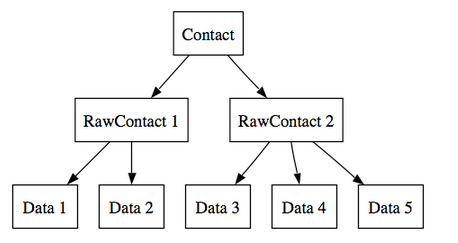 android聯系人信息的存儲結構
android聯系人信息的存儲結構
在新的Contacts API中,聯系人數據被放到三張表中:Contacts、RawContacts和Data。這樣可以幫助系統更好地存儲與管理一個聯系人的多個帳戶的信息