編輯:Android開發教程
ProgressBar是在某些操作的進度中的可視指示器,為用戶呈現操作的進度, 還它有一個次要的進度條,用來顯示中間進度,如在流媒體播放的緩沖區的進度 。一個進度條也可不確定其進度。在不確定模式下,進度條顯示循環動畫。如果 不設置進度條的樣式,默認是不確定進度樣式,畫面不會隨著進度的不同而變化 。
ProgressBar的樣式有以下四種:
android:progressBarStyle:默認進度條樣式,不確定模式
android:progressBarStyleHorizontal:水平進度條樣式
android:progressBarStyleLarge :大號進度條樣式,也是不確定進度模式
android:progressBarStyleSmall :小號進度條樣式,也是不確定進度模式
常用方法:
int getMax():返回這個進度條的范圍的上限
int getProgress():返回進度
int getSecondaryProgress():返回次要進度
void incrementProgressBy(int diff):指定增加的進度
boolean isIndeterminate():指示進度條是否在不確定模式下
void setIndeterminate(boolean indeterminate):設置不確定模式下
void setVisibility(int v):設置該進度條是否可視
示例:新建一個Android應用程序項目,在main.xml文件中添加四個 ProgressBar控件,樣式依次為默認進度條樣式,水平進度條樣式,大號進度條 樣式,小號進度條樣式。再添加一個Button,第一次單擊是顯示進度條,隨後每 點擊一次,進度條增加一定的進度。最後進度條的進度到達最大時隱藏進度條。
main.xml
<xml version="1.0" encoding="utf-8"?>
<LinearLayout
xmlns:android="http://schemas.android.com/apk/res/android" android:orientation="vertical"
android:layout_width="fill_parent"
android:layout_height="fill_parent">
<TextView
android:layout_width="fill_parent"
android:layout_height="wrap_content"
android:text="@string/hello"
/>
<!--添加四個進度條控件,android:visibility="gone" 設置
進度條不可見。用 style="?android:attr/***"語句
將進度條的樣式依次設置為普通不確定樣式,水平進度條樣式,大號
進度條樣式,小號進度條樣式。-->
<ProgressBar
android:id="@+id/firstBar"
android:layout_width="wrap_content"
android:layout_height="wrap_content"
android:visibility="gone"
style="?
android:attr/progressBarStyle"
/>
<ProgressBar
android:id="@+id/secondBar"
android:layout_width="200dp"
android:layout_height="30dp"
android:visibility="gone"
style="?
android:attr/progressBarStyleHorizontal"
/>
<ProgressBar
android:id="@+id/thirdBar"
android:layout_width="wrap_content"
android:layout_height="wrap_content"
android:visibility="gone"
style="?
android:attr/progressBarStyleLarge"
/>
<ProgressBar
android:id="@+id/fourthBar"
android:layout_width="wrap_content"
android:layout_height="wrap_content"
android:visibility="gone"
style="?
android:attr/progressBarStyleSmall"
/>
<Button
android:id="@+id/button"
android:layout_width="wrap_content"
android:layout_height="wrap_content"
android:text="顯示進度"
/>
</LinearLayout>
 Android使用Dom解析xml文件並進行展示
Android使用Dom解析xml文件並進行展示
本程序實現了使用Dom方法從網絡端解析xml文件,展示在列表,並實現點擊進入相關頁面。首先我們創建一個類,用來實現http請求和xml文件節點的獲取,這裡的http請求很
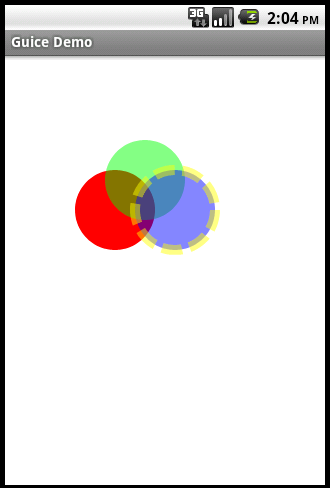 Android RoboGuice使用指南(7)@ Provides Methods
Android RoboGuice使用指南(7)@ Provides Methods
上例說過如果需要構造一些較復雜的類的實例,通常的方法是使用@Provides 方法。這個方法必須定義在模塊中(Module),而且必須使用@Provides 標注,在 個
 Android LibGDX游戲引擎開發教程(一) LibGDX的詳細介紹
Android LibGDX游戲引擎開發教程(一) LibGDX的詳細介紹
博主在大學裡學的專業就是軟件開發與游戲設計,所以對於游戲這個行業一直都有著濃厚的興趣,卻因為 陰差陽錯,又或許是緣分不夠吧。一直都沒有真正的進入到這個行業裡來,但對於游戲
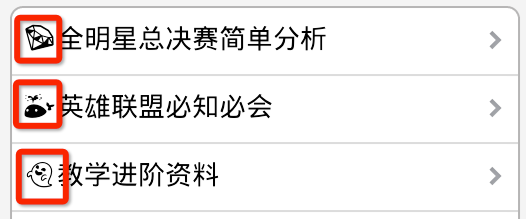 Android中如何顯示Emoji表情字符
Android中如何顯示Emoji表情字符
一、下載AndroidEmoji.ttf字體地址1:Github Android Platform地址2:AndroidEmoji.ttf.zip二、使用2.1將字體拷貝