編輯:Android開發教程
系出名門Android(8) - 控件(View)之TextSwitcher,Gallery,ImageSwitcher,GridView,ListView,ExpandableList
介紹
在 Android 中使用各種控件(View)
TextSwitcher - 文字轉換器控件(改變文字時增加一些動畫效果)
Gallery - 縮略圖浏覽器控件
ImageSwitcher - 圖片轉換器控件(改變圖片時增加一些動畫效果)
GridView - 網格控件
ListView - 列表控件
ExpandableList - 支持展開/收縮功能的列表控件
1、TextSwitcher 的 Demo
textswitcher.xml
<?xml version="1.0" encoding="utf-8"?>
<LinearLayout xmlns:android="http://schemas.android.com/apk/res/android"
android:orientation="vertical" android:layout_width="fill_parent"
android:layout_height="fill_parent">
<Button android:id="@+id/btnChange" android:layout_width="wrap_content"
android:layout_height="wrap_content" android:text="改變文字" />
<!--
TextSwitcher - 文字轉換器控件(改變文字時增加一些動畫效果)
-->
<TextSwitcher android:id="@+id/textSwitcher"
android:layout_width="fill_parent" android:layout_height="wrap_content" />
</LinearLayout>
_TextSwitcher.java
package com.webabcd.view;
import java.util.Random;
import android.app.Activity;
import android.os.Bundle;
import android.view.View;
import android.view.animation.Animation;
import android.view.animation.AnimationUtils;
import android.widget.Button;
import android.widget.TextSwitcher;
import android.widget.TextView;
import android.widget.ViewSwitcher;
public class _TextSwitcher extends Activity implements ViewSwitcher.ViewFactory {
@Override
protected void onCreate(Bundle savedInstanceState) {
// TODO Auto-generated method stub
super.onCreate(savedInstanceState);
this.setContentView(R.layout.textswithcer);
setTitle("TextSwithcer");
final TextSwitcher switcher=(TextSwitcher) findViewById(R.id.textSwitcher);
// 指定轉換器的 ViewSwitcher.ViewFactory
switcher.setFactory(this);
// 設置淡入和淡出的動畫效果
Animation in=AnimationUtils.loadAnimation(this, android.R.anim.fade_in);
Animation out=AnimationUtils.loadAnimation(this, android.R.anim.fade_out);
switcher.setInAnimation(in);
switcher.setOutAnimation(out);
// 單擊一次按鈕改變一次文字
Button btnChange=(Button) this.findViewById(R.id.btnChange);
btnChange.setOnClickListener(new View.OnClickListener() {
@Override
public void onClick(View v) {
switcher.setText(String.valueOf(new Random().nextInt()));
}
});
}
// 重寫 ViewSwitcher.ViewFactory 的 makeView(),返回一個 View
@Override
public View makeView() {
TextView textView=new TextView(this);
textView.setTextSize(36);
return textView;
}
}
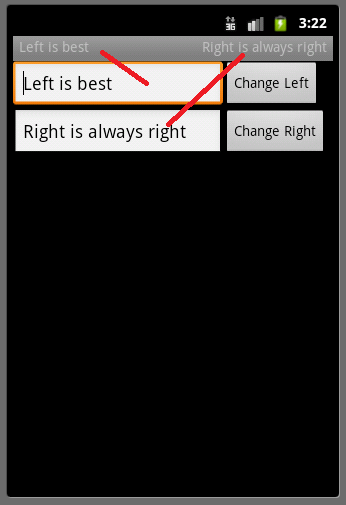 Android ApiDemos示例解析(5) App->Activity->Custom Title
Android ApiDemos示例解析(5) App->Activity->Custom Title
Android UI缺省的標題欄由android:label 定義,顯示在屏幕左上角,Android允許Activity自定義標題欄,使用自定義 Layout重新設置標題
 Android中長按Listview顯示CheckBox並實現批量刪除
Android中長按Listview顯示CheckBox並實現批量刪除
ListView實現的列表,如果是可編輯,可刪除的,一般都要提供批量刪除功能,否則的話,一項一項的刪 除體驗很不好,也給用戶帶來了很大的麻煩。實現效果圖具體實現代碼sel
 如何在Nexus上實現Ubuntu和Android 4.4.2 雙啟動
如何在Nexus上實現Ubuntu和Android 4.4.2 雙啟動
現在在電話上測試Ubuntu變得更加簡單,可以從Canonical上下載一個程序,它可以安裝新的操作系統而不必刪除原有的Andorid。能夠雙啟動的系統可以吸引更多的用戶
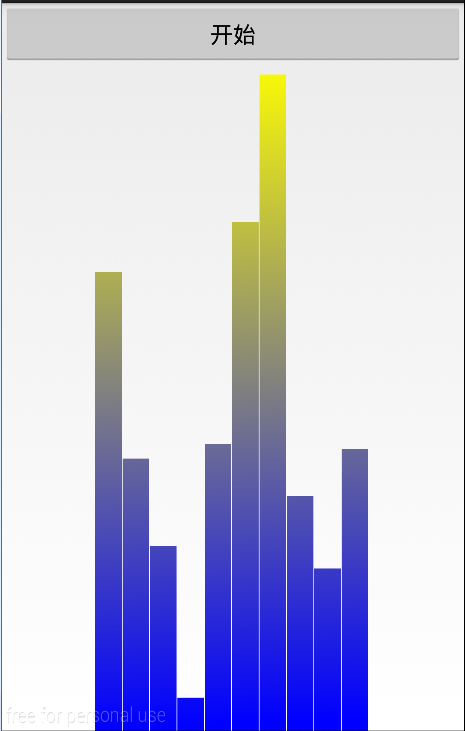 Android自定義View之繪制音樂播放器示波器
Android自定義View之繪制音樂播放器示波器
周末玩的有點嗨,沒更新博客了,今天補上,這個示波器是在大學的時候老師教的,但是出來工作一直沒有用到過,漸漸的也就忘記了,現在重新學習一下。來看看效果圖:這裡是一個自定義的