編輯:Android開發教程
這兩天我一直在研究greendao這個框架,我在GitHub下載了
greendao3.2.2:https://github.com/greenrobot/greenDAO,照著網址裡面來配置:
// In your root build.gradle file:
buildscript {
repositories {
jcenter()
mavenCentral() // add repository
}
dependencies {
classpath 'com.android.tools.build:gradle:2.3.1'
classpath 'org.greenrobot:greendao-gradle-plugin:3.2.2' // add plugin
}
}
// In your app projects build.gradle file:
apply plugin: 'com.android.application'
apply plugin: 'org.greenrobot.greendao' // apply plugin
dependencies {
compile 'org.greenrobot:greendao:3.2.2' // add library
}
後來發現配置後並不能創建項目並報了如下錯誤:
Error:Unable to find method 'org.gradle.api.tasks.TaskInputs.file(Ljava/lang/Object;)Lorg/gradle/api/tasks/TaskInputFile......
我去網上找了很久都沒有找到解決辦法,又迷迷糊糊沖撞了一整天...
後來我仔細看了一下報錯,感覺問題出現在了gradle版本上而不是Android studio上,我之前用的gradle版本是
gradle-2.14.1-all,和Android studio2.2.2版本
解決問題:
後來我在官網:https://services.gradle.org/distributions/中下載了gradle-3.5-all版本並且在Android studio
中file->settings->build,execution,deployment->Gradie
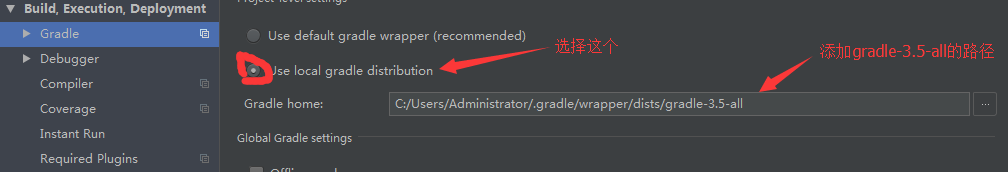
點擊OK 就成功解決掉了問題
希望這個配置問題解決方法對你們有用
越努力 越幸運
 做Android 系統/應用開發需要掌握自動化測試知識
做Android 系統/應用開發需要掌握自動化測試知識
接觸Andorid有幾個月了,一直認為做系統,應用開發根本不需要懂 Android自動化測試之道,認為那都是測試人員需要掌握的東西,我們只要懂開發,只要讀懂系統,根據客戶
 Android開發入門(四)發送通知 4.1 Toast通知
Android開發入門(四)發送通知 4.1 Toast通知
Toast通知是Android中最簡單的消息通知。接下來展示如何使用吐司通知。1. 新建一個工程, Toast。2. main.xml中的代碼。<RelativeL
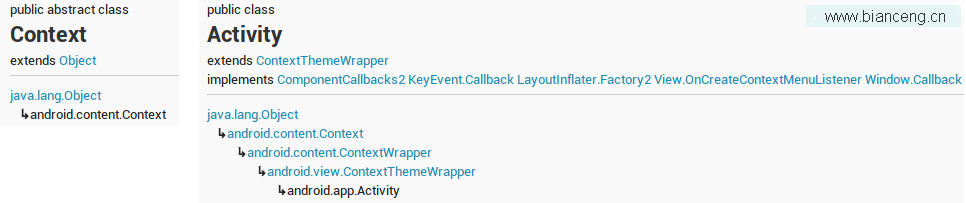 Android Context詳解
Android Context詳解
Android中context可以作很多操作,但是最主要的功能是加載和訪問資源。在android中有兩種context,一種是application context,一種
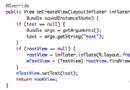 Android中Fragment的陷阱
Android中Fragment的陷阱
以前做過的一個項目,Fragment嵌套高德地圖,當再次進入Fragment的時候,會出現奇怪的現象。嵌套的地圖會出現滑動不動的情況,起先還以為是高德的bug呢,經過一番