編輯:Android開發教程

代碼:
<LinearLayout
android:orientation="horizontal"
android:layout_width="match_parent"
android:layout_height="0dp"
android:layout_weight="2"
android:gravity="center"
android:background="#8fff" >
<Button android:text="從業人員"
android:textSize="12sp"
android:textColor="#333"
android:gravity="center_vertical|center_horizontal"
android:id="@+id/unit_btn_cyry"
android:layout_width="100dp"
android:layout_height="40dp"
android:padding="10dp"
android:drawableLeft="@drawable/icon_cyry"
android:background="@drawable/shape_both_corner_white"></Button>
<Button android:text="相關人員"
android:textSize="12sp"
android:textColor="#333"
android:gravity="center_vertical|center_horizontal"
android:id="@+id/unit_btn_xgry"
android:layout_width="100dp"
android:layout_height="40dp"
android:padding="10dp"
android:layout_marginLeft="20dp"
android:drawableLeft="@drawable/icon_xgry"
android:background="@drawable/shape_both_corner_white"></Button>
</LinearLayout>
 Android瀑布流照片牆實現,體驗不規則排列的美感
Android瀑布流照片牆實現,體驗不規則排列的美感
傳統界面的布局方式總是行列分明、坐落有序的,這種布局已是司空見慣,在不知不覺中大家都已經對它 產生了審美疲勞。這個時候瀑布流布局的出現,就給人帶來了耳目一新的感覺,這種布
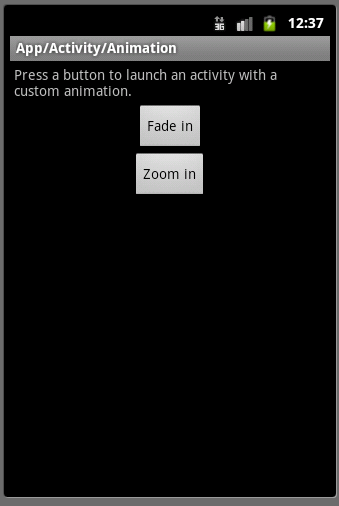 Android ApiDemos示例解析(3) App->Activity->Animation
Android ApiDemos示例解析(3) App->Activity->Animation
App->Activity->Animation 示例用於演示不同Activity切換時動態效果。例子中定義了兩種動畫效果,漸變Fade In, 新出現的Ac
 Android開發入門(十一)選擇控件 11.1 TimePicker
Android開發入門(十一)選擇控件 11.1 TimePicker
使用TimePicker,可以讓用戶去選擇一天中的事件,包括24小時制和AM/PM制。下面的例子將會展示如何 使用TimePicker。1. 創建一個工程:BasicVi
 Android版Firefox beta加入訪客模式
Android版Firefox beta加入訪客模式
日前Mozilla公司推出了Android平台的新版Firefox Beta版浏覽器,相比於現在的正式版Firefox,Beta版中除了新增了一系列的新設定以及新選項之外